PDF document is a file format for capturing and sending electronic documents in exactly the intended format. PDF is an important file format that helps our everyday life because of its simplicity. One of the features it has is that, you can possibly edit the file, but getting a good application to edit them is the problem.
Today, I’ll be revealing some useful apps which you can use to edit PDF documents on your iPhone / iPad iOS devices. Though, most Android phones came pre-installed with apps that does the job well, likes of WPS Office etc.
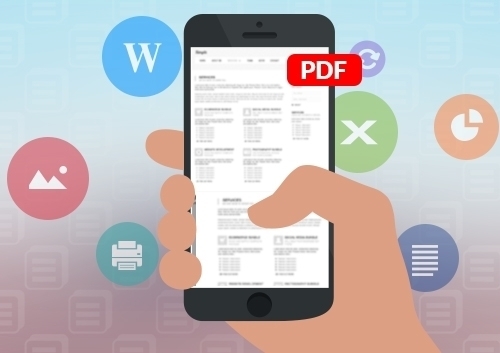
Most PDF editors allow you to annotate a PDF document, create fillable forms, and sign documents. Others have extra functionality in addition to those. For example, some include the ability to secure PDF documents by password protecting them.
How to Edit PDF Document on iPhone with Dropbox

Do you know that Dropbox application now has inbuilt Adobe reader with the ability to edit PDF document stored with them? I’m sure you are surprised now. However, you can edit any PDF files that you store in Dropbox right inside the Dropbox app. All your edited files are automatically saved back in Dropbox.
In order to edit PDF documents on Dropbox, all you have to do is to upload that document to Dropbox and then edit it via the Dropbox app. Simple as that. You can download DropBox app for iOS Here.
So, if you use Dropbox, you are good to go and need not install any other app. It is good value considering that Dropbox is free. If you do not use Dropbox, below are alternatives to PDF editing apps for iOS.
iOS Apps That Edit PDF Documents on iPhone / iPad
Foxit PDF – This is a free app that lets you annotate, stamp, and sign PDF documents.
PDF Reader Pro – It isn’t just a reader. The app also lets you edit and annotate PDF files as well. PDF Reader Pro is a paid app.
Good Reader – This app allows you to add, edit, delete, rotate, rearrange and extract pages. You can also annotate the document, but you cannot edit text and images. It also allows you to open files from cloud storage. Good Reader is a paid app.
PDF Expert – You can sign and annotate PDF documents, as well as create fillable forms. PDF Expert is a paid app.

Those apps listed above can be found on your App store, just search for them there. However, you can download the free versions, and if it doesn’t fulfill your needs, then you can give the paid versions a trial. It isn’t bad going PRO.
If you are confused, just comment below. Please don’t forget to Share this post.


