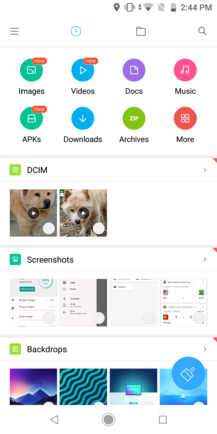Very few smartphone makers can eke out as much value from a device as Xiaomi. We often look at the company’s line-up and wonder how small its margins must be if it can delivery such high specs at such low prices. This is especially true of the low-end and mid-range market, where others scramble to offer minimum usable specs and Xiaomi’s devices are impressively better.
But for the longest time, recommending Xiaomi’s products outside of its foothold markets of China, India, and South East Asia, had been difficult. You couldn’t find them easily so you’d had to purchase from an untrusted source and gamble with future support in case something went wrong with the hardware, plus the Android interface felt more tailored toward the Eastern markets than the Western ones. The Xiaomi Mi A1 changed a lot of that. It was widely available and it ran a pure version of Android, all while packing the company’s signature all-you-can-eat specs at an impressive $230 price point.
The follow-up Mi A2 (along with the Mi A2 Lite) was announced at the end of July to much fanfare and, equally, disappointment. I’ve spent the past couple of weeks with the device and I do understand why. In several respects, it is a noticeable improvement over the Mi A1, but some controversial sacrifices had to be made and I’m not sure they were the right ones. While the Mi A1 convinced me that it offered the best value of any Android smartphone a year ago, I don’t feel comfortable saying the same about the Mi A2. It’s still a great device and odds are you won’t find anything better in this price range in your country, but it’s not the incontestable blockbuster the Mi A1 was.
Hardware, design, what’s in the box
One of the first things I noticed about the Mi A2 was its gorgeous blue back panel. I applaud companies like Xiaomi and Huawei that are trying to release unique and beautiful color options instead of the dull white/grey/black that others offer. In its white/blue dual tone, the Mi A2 is striking. The front is taken by a tall, bright, and notch-less 18:9 IPS+ display surrounded by a white frame and covered with smooth glass that slightly curves toward the edges. The sides and back are made of a one-piece anodized and curvy aluminum painted in blue. When it catches the light, it seems to be a bright sky blue color; and when it’s overcome with shadows, it switches to a deeper petrol blue.
Above the display, you’ll find the earpiece in the middle flanked by the proximity sensor and camera on the left, and the front LED flash on the right. The top of the phone has a microphone hole and the IR blaster. The bottom carries the USB-C port surrounded by metallic screws for some reason, and two speaker grilles though only the one on the right acts as a speaker. The left one is just for show (and symmetry).
On the left side of the MI A2 is the dual-SIM slot which, sadly, no longer takes a MicroSD. This means you have to make do with whatever storage option you bought, so I advise you don’t pick up the 32GB version like I did. On the right side you’ll find the power and volume buttons, both of which are satisfyingly clicky and very responsive.
The back of the Mi A2 has some inscriptions with the Android One logo, a fast and responsive fingerprint sensor, and a bulging dual-camera with LED flash module. The bump doesn’t bother me a lot, but if you like to sit your phone flat on a desk and use it like that from time to time, the Mi A2 will annoy you with how wobbly it can be.
Notably missing from the hardware is the 3.5mm headphone jack that was present on the Mi A1. A USB-C to 3.5mm converter is included in the box, but let’s face it, you’re either going to lose it somewhere or you’ll forget to bring it on the days when you really need it. There’s no FM radio functionality either. Both these omissions could be major drawbacks in some markets where Bluetooth earphones are still expensive and where listening to the radio is the only way you get notified of urgent news or you can enjoy music.
Also missing is NFC. Depending on where you live and how widespread mobile payments are, this could be a major deal-breaker and Xiaomi must know that. For now, it continues to choose to omit NFC, probably to cut costs and help its teeny margins.
But there’s one addition that I certainly appreciated: the Mi A2 comes with a soft clear TPU case in the box. Considering how often I drop my phones, TPU cases are a must for me, so it was nice to see one right there in the box. It costs next to nothing to add and I wish more manufacturers followed the same strategy. Also in the box were the 5V/2A charger, USB-A to USB-C cable, USB-C to 3.5mm adapter, SIM-ejector tool, and the usual manuals and documentation.
Camera
The Camera app is one of the few software additions from Xiaomi on the Mi A2. The interface is simple to get used to, offering easy sideways swiping to switch between Short Video, Video, Photo, Portrait, Square, Panorama, and Manual modes. You may feel like some of these are superfluous, but in this day and age of Instagram and Snapchat, other users would definitely appreciate them. The top row is taken by some quick settings for the flash, HDR, color filters, and an overflow button with more settings.
I liked how Xiaomi lets you change the exposure by sliding up and down next to the focus ring on the display, and the Straighten mode that tries to guess how to take the best aligned photo even if you tilt your phone/hand to ridiculous angles. On the other hand, I didn’t appreciate the “Shot on Mi A2 – Mi Dual Camera” watermark on photos by default; I only noticed it after taking several shots and cursed under my breath at this anti-consumer move. I’d either have to go back and re-take all the photos or live with that watermark permanently etched into my pics.
Why is this on by default?
Another setting that I found distasteful was that the Beautify feature that smoothens all the wrinkles and marks on faces was on by default for the front-facing camera, and was set to level 3 (out of 5). My first tries at a selfie resulted in jelly faces until I realized what was happening and turned it off.
Moving on to the camera’s performance, the Mi A2 takes some very decent shots in good light. With HDR set to auto, you can get well exposed images with clarity and detail. In low light, whether it’s with indoor light or in a cloudy setting, the photos are usable but still a little grainy and noisy.
Xiaomi can sing its praises all it wants, but Portrait mode disappointed me. I’d tap the display and sometimes get blur in the area where I was trying to focus. It was a frustrating experience and I was never sure what I would get; some photos would turn out ok but others were completely blurry. Even when focus was right, the bokeh effect was overdone and some artificial blur surrounded the subject. After several tries across different settings and subjects, I eventually gave up and stuck to the regular Photo mode.
Photo taken in Portrait mode. Zoom in to check the artificial blur around the flowers.
At 20 MP, I had high expectations of the front camera and it does indeed deliver. The new front-facing LED flash isn’t something I’d personally use, because I find flash-illuminated images colorless and washed-out, but it’s there for those who want it.
I’d like to thank my Lego Boost for posing for this selfie.
Software and performance
The Xiaomi Mi A2 runs stock Android 8.1 Oreo with the August security patch. It’s a nearly-unadulterated version of Android with only a few additions. The Camera and Feedback apps can’t be uninstalled, but Mi Community, Mi Drop (local file sharing app), Mi Remote (for the IR blaster), and File Manager (a more powerful file manager), can all be removed if you don’t want them.
If you’re familiar with stock Android, you’ll find yourself immediately at home here. Launcher 3 is your launcher, the Quick Settings and notifications drop-down are untouched, and neither are the Settings. Even System UI Tuner is there. Google’s other apps are pre-installed as well: Calculator, Calendar, Chrome, Clock, Contacts, Drive, Duo, Gmail, Google, Maps, Messages, Phone, Photos, Play Movies, Play Music, Play Store, and YouTube.
All of these along with the 4GB of RAM and Snapdragon 660 contribute to a smooth experience. The Mi A2 doesn’t perform like a $200-something phone at all. It’s snappy and doesn’t break a sweat when I switch between multiple apps, take images, upload them, and play music at the same time. Reception has been slightly better than my Pixel 2XL, especially for WiFi, but not as good as my Nokia 7 Plus, which remains the champ of getting signals in the deep abyss of my pharmacy where no other device can connect. Battery life has been good in my time with it; I can get about 4+ hours of screen-on time, similar to my Pixel 2 XL. (I spend most of my day in a place where there’s no reception, which kills batteries faster than you can say “dead.”)
Should you buy it?
Possibly, yes. The decision to recommend the Mi A2 is not as clear-cut as it was for the Mi A1. The omission of a headphone jack, FM radio, and MicroSD slot can potentially be deal-breakers for a lot of users. I certainly would have preferred to see the MicroSD or the 3.5mm jack than the IR blaster; it feels like Xiaomi made the wrong cut there. Couple those with the lack of NFC in addition to the regional availability and band limitations, and the Mi A2 isn’t for everyone.
However, the Mi A2 still offers some of the best value on the Android market in its price range, if you’re willing to put up with its restrictions or if you don’t care about them. The phone is a joy to hold and use. Maybe it’s the blue color talking, but it looks more refined than its predecessor and certainly way more expensive than its $215 starting price would have you believe. It also outperforms its price. My only regret is that I got a little hasty and purchased the 32GB version, failing to remember there was no MicroSD slot on it. If you’re considering this device, get the 64GB one even if you don’t think you’ll need that much. It’s only $15 more and you’ll have some storage to spare, just in case.
One of these is nearly four times the price of the other.
For everything else, like the camera and the single speaker, we could nitpick forever but will always come back to the same conclusion: but it’s only $215! Sure, the competition is getting stiffer at that price range, but I can’t think of any device that delivers this kind of value. Either they’re running a slower chip or less RAM, or have poorer cameras or worse build, or run a skinned Android version that hampers the experience and results in slower updates. (I’m all for OEM skins and their improvements, but at the low-end, they feel more like a hindrance than a handy addition.)
The only thing really standing in the way of the Mi A2 is Xiaomi itself. Anyone who has followed closely the Mi A1 story would have noticed how slow the company was in rolling security patches and major updates to the device – HMD often beat it by months. Even when they rolled, most updates were halted for a long time due to bugs. Xiaomi also took forever to release the kernel sources for the Mi A1, but it has recently promised to be better at it. We can’t know for sure though and will have to see if it keeps up a reliable track record. For those reasons, if you’re buying the Mi A2 because you’re an Android enthusiast, odds are it will get you close to a Pixel experience, but it still won’t be the same.
Buy it if
- You want a no-fuss midrange smartphone that looks great and performs even better
- You only have $200 or so and want to eke out the most value out of your dollars
- You’re getting it for a relative or friend and you want the least possible headache from your gift (or recommendation)
Don’t buy it if
- You can’t live without NFC for mobile payments, or the 3.5mm jack / FM radio for your audio listening
- Your operator bands aren’t fully supported
- You want the best stock Android experience at less than Pixel prices. You’ll pay more for a Nokia, but you’ll get faster updates.