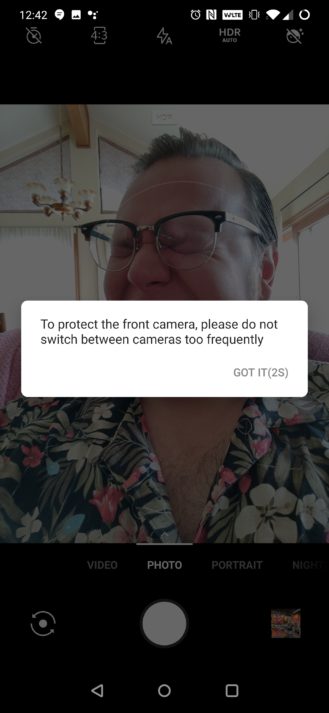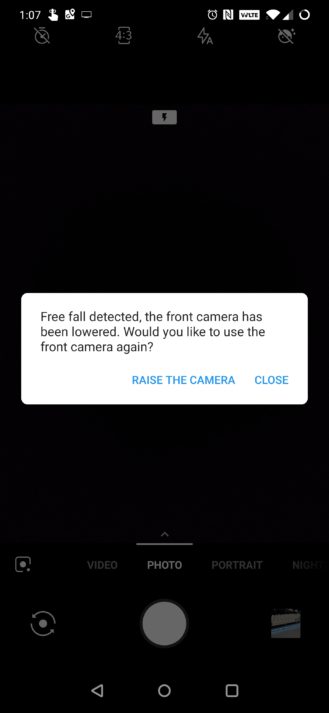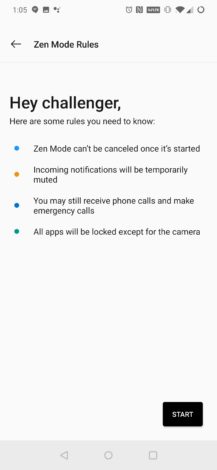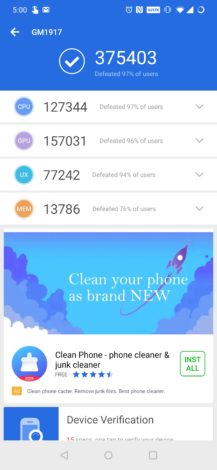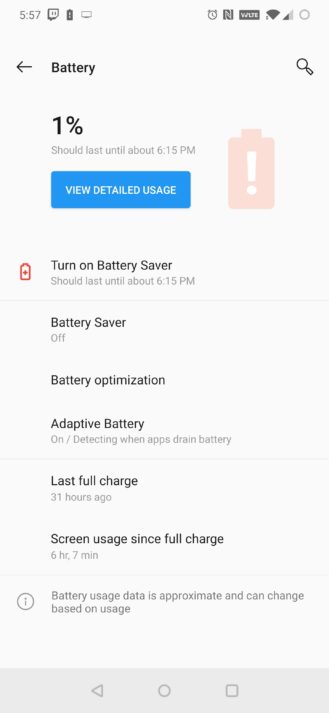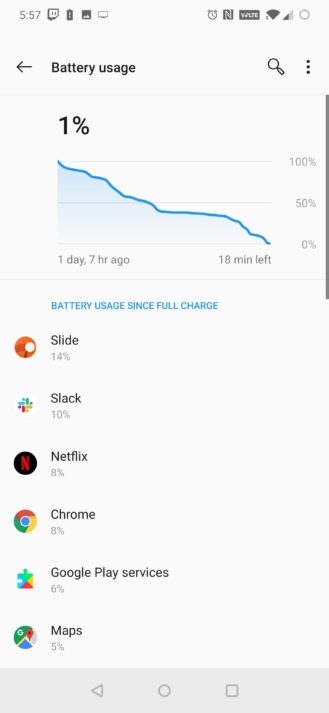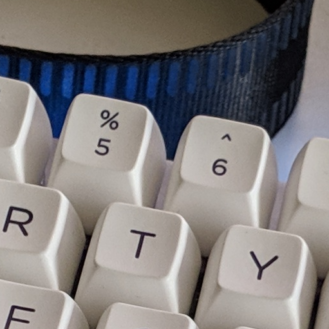The flagship smartphone space is getting pretty stale in 2019. LG and HTC are floundering, overall sales are declining, Google’s Pixels are an expensive bundle of compromises, Huawei has left the high-end US market, and Samsung is… Samsung. There’s space for disruption, and while we wait for other Chinese OEMs to join the stateside fray, OnePlus is making a big push to compete with the latest $1000 flagships. The only catch when it comes to its new OnePlus 7 Pro is that it costs $670.
We’ve updated our review with more long-term impressions of the phone, check out the new section at the end.
Our OnePlus 7 review is sponsored by dbrand, crafters of fine-lookin’ mobile skins. Take a look at dbrand’s skins and cases for the OnePlus 7 after the conclusion.
Design, hardware, what’s in the box
The first thing you’ll notice picking up the OnePlus 7 Pro is its sheer size. This is a very big phone, there’s no getting around that. By dimensions, it’s bigger than the Galaxy S10+, Pixel 3 XL, and P20 Pro, and it’s a bit unwieldy. I’m someone that just doesn’t drop phones, but I’ve dropped the 7 Pro twice.
The OnePlus 7 Pro is a bit thicker than the 6T — itself thicker than the OnePlus 6.
At least it’s likely to survive most falls; build quality here is on par with Samsung and Huawei. Both buttons and slider are tactile and clicky, and tolerances between the various parts are tight — better even than the OnePlus 6T, which was already pretty good.
Size of the OnePlus 7 Pro compared to previous OnePlus phones (left), and the S10+/Pixel 3 XL (right).
The OnePlus 7 Pro is a very, very large phone. That chonk comes with substantial perks, though: The screen is sublime.
The OnePlus 7 Pro is the first “truly” all-screen device you can get in the US, and it isn’t just a gimmick. However much a notch may or may not have bothered you, this is better. Bezels are tiny, and only the tiniest bit bigger on the bottom compared to the other sides.
OnePlus also decided to make it a good screen giving it a 90Hz refresh rate — not a first for OLED phones (hello ASUS ROG Phone), but probably a first at this resolution. It may not be quite as smooth as the (crappier) 120Hz display in the Razer Phone and its successor, but it’s a noticeable step up from the 60Hz standard. Just scrolling around in Chrome feels smoother, and Android’s seemingly unavoidable dropped frames are less obtrusive at a higher framerate. The only disadvantage is how unpleasant going back to 60Hz devices is.
Resolution this time has increased to 3120×1440, which should please those that thought 1080p wasn’t enough in the 6T. Calibrated modes seemed accurate, and the screen gets reasonably bright. OnePlus told me it hits 800 nits — but keep in mind peak numbers are only reached when a small portion of the display is being illuminated. More anecdotally, it was just bright enough to be visible on very sunny days. OnePlus claims the brightness on the phone’s Samsung-made screen can also get as dim as 0.27 nits. I can’t verify that, but it does get incredibly faint at night — there’s even a special option in Night Mode that can further reduce brightness without crushing blacks too badly. But, I did have some issues with automatic brightness selecting the right setting.
That all-screen design means that sensors like the one for ambient light are actually beneath the display. That’s cool, but it may be a contributing factor behind the phone’s single biggest problem: Around half the time in very bright light, the automatic brightness sets itself to values so low the screen can’t even be seen. It also sometimes aims too high at night, blinding you. I spoke to a representative at OnePlus about this and they’re looking into the issue. In the meantime, just be careful pulling the phone from your pocket at night, and you might have to double check that it’s turned on during the day.
Although I honestly prefer it, the curved edges of the OnePlus 7 Pro’s display are going to bother a lot of people. While the tapered sides make an already huge phone just a bit easier to grip, an off-angle color shift to the turned edges is visible if you tilt the device at all. Edge input protection seems less aggressive than on Samsung’s phones, but I didn’t run into many issues.
Like the OnePlus 6T, the 7 Pro has an in-display fingerprint sensor, but this time around it’s substantially improved. In my anecdotal, entirely non-scientific use, it seemed to be faster than the rear-mounted capacitive sensor on the OnePlus 6 — though I still don’t feel there’s any benefit to having it on the front. OnePlus told me it can unlock the device in as little as 0.21 seconds.
The hole for the OnePlus 6T’s in-display fingerprint sensor was just barely visible with a light at the right angle, but I’m unable to see anything on the OnePlus 7 Pro (not that it matters much, it wasn’t visible in day-to-day use on the 6T).
Of course, the 7 Pro’s admittedly nice display is the result of a compromise: The front-facing camera doesn’t have a notch to live in, so OnePlus elected to move it into a pop-out mechanism. In my opinion, this detail determines how you’ll enjoy the phone. If you use your front-facing camera a lot for things like selfies, snapchat, or video calls, I don’t think the 7 Pro is for you.
OnePlus rates the pop-up camera’s longevity as “over 300,000 times” — presumably in the same sort of strictly controlled lab tests that championed the durability of the Galaxy Fold’s screen. Obviously, I can’t verify these numbers, but regardless of its potential sturdiness, there’s a question of convenience. The mechanism works quickly but it’s obtrusive, a bit noisy, and sort of awkward to use. It’s worth mentioning that the company’s super-fast face unlock works with it too, and you can set it to pop out when the display is turned on or when you slide to unlock. (Personally, I think it’s best left off since it’s a bit awkward and the fingerprint sensor is faster.)
There’s no visible gasket or waterproofing around the pop-up mechanism, but OnePlus assures me that the part is water-resistant deeper inside.
If you drop the phone while the pop-up mechanism is deployed, a free-fall mode kicks in, pulling the camera module inside to protect it. If the phone falls more than a foot or so under normal gravity it is pulled in before it hits a surface (i.e., if you don’t spike it into the ground, it should pull it in before it hits). If you decide to play with the mechanism — repeatedly popping it in and out in the camera app, for example — you’ll get a warning and a timeout. Nap time and juice boxes were conspicuously absent. (Thanks to Ron Amadeo for spotting this.)
The bundled 30W Warp Charge adapter is much larger than your typical phone wall wart, and it’s too bad OnePlus couldn’t make it smaller. Notably, although OnePlus only just gave up the headphone jack with the 6T, the company has already decided it is time to stop including a 3.5mm adapter/dongle — a bad move, in my opinion.
The 7 Pro also comes with a clear TPU case, but you’ll want to upgrade to one of OnePlus’ first-party cases; they’re always better than other choices unless you need something super chunky.
Software, performance, and battery
Zen Mode basically bricks your phone for twenty minutes.
The OnePlus 7 Pro ships with the company’s Oxygen OS v9.5 software, which is based on Android 9 Pie. It’s closer to stock than most OEM software, but don’t expect a Pixel-like experience. Security updates happen less frequently, major updates are delivered more slowly, and some tweaks result in issues like background app problems.
In general, I think OnePlus’ version of Android is among the best out there, offering the right mix of customization and utility, plus a few genuinely useful features. For example, OnePlus has included a built-in screen recorder to complement its scrolling screenshots, and there’s a new “Zen Mode” setting that’s… pretty wild.
Zen Mode.
When enabled, Zen Mode basically bricks your phone for twenty minutes. Notifications are blocked, you can receive calls, place emergency calls, and take photos. That’s it. Zen Mode can’t be disabled once it’s been turned on, and even restarting the phone just kicks you back into it. Think of it as a really extreme version of Digital Wellbeing. I think it’s fantastic, but it is optional if you hate the idea.
OnePlus also included a few other thoughtful touches, like bright lines of color that shoot up the sides of the display when a some types of notifications come in, or hiding the clock while the fingerprint is being read (so you aren’t blinded when the screen kicks into max brightness for the brief moment it is being read, as on the 6T).
OnePlus’ software is growing into maturity, but it isn’t perfect. I ran into a few issues in my time with the 7 Pro, including chunks of apps randomly going entirely black, disappearing cursors in text input fields, and apps breaking system color and Night Mode settings. In every case, an app or device restart fixed things, and OnePlus is looking into these issues.
Notably, the OnePlus 7 Pro has Widevine L1 DRM support, but Netflix is still unfortunately limited to 720p content, although it supports HDR10+. Sadly, that big, lovely 1440p panel can’t pull full quality in Netflix.
Benchmarks, if that’s your thing. Left: Androbench. Middle: Antutu. Right: Geekbench.
Outside those few bugs, performance here is spectacular. Oxygen OS has always felt snappy and light, but on the Snapdragon 855, it utterly screams through anything I throw at it. There aren’t many points of reference for the new SoC, but compared to the Galaxy S10+ it feels palpably quicker, dropping fewer frames and skipping through any workload imposed. The Pixel 3 XL is also slower, though there’s still something about how Google handles input that feels more fluid and responsive to touch than even the 7 Pro.
Folks needing to transfer large volumes of files over wired connections will be pleased to hear that the OnePlus 7 Pro supports USB 3.1 — many Type-C equipped phones only do USB 2.0.
Like the OnePlus 6T before it, the OnePlus 7 Pro will not play nice with audio & power splitters/dongles. You can get audio or power over Type-C, but not both at the same time, unlike basically every other Type-C-equipped phone. If you use standalone Android Auto or even just Google Maps in a car with wired input, that’s a bummer, as it means you’ll have to choose between power and charging — or pick up a Bluetooth dongle.
Power measurements for USB PD (left) and Warp Charge (right).
The OnePlus 7 Pro has faster Dash Warp Charging than the OnePlus 6T and prior, peaking at around 30W (5V, 6A) up from 20W (5V 4A) on the old Dash Charge. It is also able to pull more via the Power Delivery spec, peaking at ~5V 3A in my testing (up from 5V 1.5A on the OnePlus 6/6T).
Battery life was good. On days of very heavy use (tons of photos, max outdoor brightness, almost no signal, lots of navigation/GPS), I’d see around three hours of SoT. In more regular use, I got up to 6 hours over two days. The phone allegedly switches between resolutions and frame rates to save power at certain times, but I never noticed it.
Camera
The OnePlus 7 Pro has three rear cameras that cover focal lengths from 17mm to 78mm (or an ultra-wide-angle, standard wide-angle, and telephoto). The primary is around 24/26mm and rated at an astronomical 48 megapixels. Before you get too excited, that’s binned down to 12 MP. OnePlus claims this provides a pixel size of around 1.6μm. Binning doesn’t necessarily provide the same light-gathering advantage that individually larger pixels would, but the results are still quite good, and the telephoto and wide-angle are no slouch either:
Exposure is something the OnePlus 7 Pro struggles with, tending to wash out images. At night that can help it pull more light, but during the day it means you’ll see poor dynamic range in bright scenes, even if you manually trigger HDR. The wide-angle and telephoto cameras on the 7 Pro are generally miles better than their counterparts on the Galaxy S10+, which is the closest overall comparison for camera quality among the flagship space. (A comparison, in my mind, the OnePlus 7 Pro wins.)
Although it might potentially be more delicate, the quality of the front-facing camera is also surprisingly good.
Pixel 3 on the left, OnePlus 7 Pro on the right. Click to zoom and see the difference in detail.
When it comes to detail, though, those extra megapixels in the sensor seem to make a difference. It isn’t often you’ll need to make a close crop, but when you do, the OnePlus 7 Pro can handle it. The days of OnePlus’ super muddy processing may finally be over. The Pixel 3 still beats the OnePlus when it comes to color accuracy and exposure (notably, not by as much as it used to), but OnePlus now beats Google when it comes to fine details.
Left: Pixel 3 XL. Right: OnePlus 7 Pro. No “night mode” or other optimizations — just point and shoot.
Low-light performance is something OnePlus has traditionally struggled with, but based on the 7 Pro’s results, that may have been partly due to hardware. This time around it does much better at night, especially in near-blackout conditions — though its performance is inconsistent. Based on EXIF data, these improvements come by cranking ISO and exposure substantially, which means there are tradeoffs: It might get a better photo at a standstill, but you’re going to lose detail if you or the subject are moving, and it’s going to be more grainy. (Randomly much more grainy, in my later testing. Low-light performance is sometimes very inconsistent, and I’m not sure what causes that.)
At very specific times, I think it even beats the Pixel 3 in dim scenes — outside of Google’s incredible Night Sight anyway.
Note that OnePlus’ “Nightscape” mode isn’t the most useful. While it does a better job with dynamic range, its results are muddy and underwhelming.
When it comes to video, the camera does 4K video at up to 60FPS, and “Super Slow-Motion” at up to 1080p 240fps, or 720p at 480fps — competitive with other flagships, although many can do better.
In general, the primary camera has some great hardware with good light-gathering abilities, but processing can still be improved. Exposure, color, and dynamic range in a given scene are typically wrong — sometimes in small ways, and often in significant ways. It isn’t as strong at the point-and-shoot game as competitors like Huawei and Google are. You’ll have to fiddle with it if you want the right results the first time and potentially miss the moment.
For a more detailed camera comparison between the OnePlus 7 Pro and other recent flagships, look forward to our upcoming coverage.
Should you buy it?
Yes, absolutely. The OnePlus 7 Pro isn’t just a good phone or a good value, I think that right now it’s the single best overall phone you can get. If individual features like camera performance, fast and super-frequent updates, or size matter more to you, then there are better choices. But looked at as a whole, I don’t think the OnePlus 7 Pro can be beaten.
Sure, I wish it had a headphone jack like the S10+ or better camera processing like the Pixel 3 XL, but those are phones that cost $900-$1000 unlocked. What OnePlus delivers here for $670 is insane. The brute strength of the Snapdragon 855, Oxygen OS’ generally great software, the camera improvements, and the smoothness of the 90Hz screen all provide an incredible phone experience. Going back to the Pixel 3 XL or Galaxy S10+ for brief moments during this review was downright unpleasant. The OnePlus 7 Pro spoils other phones for you.
I know the peanut gallery’s refrain is that OnePlus phones get more expensive every year, pushing the “flagship killer” into genuine flagship territory, but the 7 Pro is a serious and substantial step up from the already great 6T, and the $120 bump in price is more than merited. Too rich for your blood? The company will continue selling the 6T here in the US, and it’s dropping the price by $30, too.
If you have $670 or more right now, I think the OnePlus 7 Pro is overall the best phone you can buy.
Buy it if:
- You want a smooth, powerful experience
- The very best photos aren’t a requirement — they can be good, but not Pixel/Huawei good.
- You want the overall best phone experience you can get right now.
Don’t buy it if:
- Peak photo quality is the highest priority.
- You take a lot of selfies.
- You want all the extras like a headphone jack or wireless charging.
- You have small hands or hate big phones.
Where to buy:
The only US carrier partner for the OnePlus 7 Pro is T-Mobile, so the phone can be purchased there as well as directly from OnePlus (and snag $10 off accessories with our referral code). Prices start at $670 for the lowest-end model, rising as you opt for more RAM and storage. Going for the cheaper unit is fine, but $30 more for the extra storage is a good deal.
OnePlus is also running a new trade-in program, which has options for all of the company’s previous phones — though I doubt it will get you as much for them as T-Mobile’s trade-in program for the 6T last year. Like all trade-in programs, you’re almost certainly better off selling it yourself for more money.
Two weeks and one update later, I’m still using the OnePlus 7 Pro as my daily driver, and in that time my opinion has settled in a bit more. I still think it is the best phone you can get right now, but there are a few more details I’ve grown even more critical of with time.
In a bit of a twist, the thing that bothers me most about the 7 Pro is something I originally glossed over: the size. After finally playing with the almost perfectly-sized Pixel 3a over the last couple of weeks, the 7 Pro really is too big, especially with a case. The first-party nylon bumper case makes the phone 12mm thick, and far too big to comfortably use, even with large hands like mine. In hindsight, I really do wish OnePlus had made the phone smaller.
Unfortunately, whatever anti-glare or oleophobic coating is present on the front glass is already wearing off — for me in weird splotchy line, but Ryan’s unit is also getting hazy. While issues like this could arise from exposure to solvents or aggressive mechanical wear, I don’t believe that occurred here, and I tend to baby my phones. Although it isn’t too obnoxious, it is visible in daily use, and that’s a bummer. Some folks were also reporting a “ghost touch” effect in certain apps, with random taps occurring at different times, and that hasn’t been fixed yet (though my unit seems to be unaffected).
I still have a positive overall opinion of the camera, but my results are less consistent now. It clearly isn’t as good as the very best Pixel and Huawei phones we privileged tech bloggers are spoiled by, but it can still sometimes take some good photos (and, even more occasionally, very good photos) but it is very hit-and-miss.
Left: Incredibly noisy in decent lighting (this didn’t need ISO 4000, OnePlus). Right: But sharp with acceptable noise (if mediocre dynamic range) in low light.
Sometimes a photo in poor but adequate lighting will come out way noisier than it should as the camera cranks ISO unnecessarily. As the weather improves I’m also taking more photos outdoors at night, and performance then has improved with updates, but 7 Pro will sometimes decide it needs unreasonably long exposure times — usually just when I’m moving a bit too fast — ruining a shot many other phones could take.
Left: Detail-destroying processing in low light at times (click to zoom and notice the back of my thumb and the odd texture applied to the plastic), even though that’s only ISO 500. Right: Focus on the telephoto camera can be pretty soft.
A recent update further improved the camera’s white balance and HDR performance, but I do still think the results are sometimes overexposed, the dynamic range is still occasionally off, and the focus for the non-primary cameras could be sharper. Initially the sharpness didn’t seem to be a problem, but the more I use the telephoto lens in particular, the more I notice it (though I still think it does a better job than the S10).
There are also a few new issues that seem to have cropped up, like:
- Touch being rejected in the top corners on some units.
- Wildly inaccurate data measurement in “Cellular data usage.”
- Video uses just EIS at 30fps recording, but OIS at 60fps.
Most of the problems can likely be fixed in software, though.
Even with these flaws, I still think this is the phone to beat right now, and that’s not just due to the price. No phone is perfect, and even the Pixel 3 XL, S10+, and P30 Pro have their own drawbacks. OnePlus’ performance is unmatched, the display is incredible, build quality is as good as Samsung and Huawei phones that cost far more, and Oxygen OS is one of the best flavors of Android out there.
Cumulatively, I still think the OnePlus 7 Pro provides the best overall mobile experience out there, even if it isn’t the very best camera experience.
A message from dbrand
Now that the OnePlus 7 has dropped, you’ve got a tough decision to make. Should you get the OP7 or spring for the OP7 Pro? That may be a hard decision, but the decision of what your first purchase should be to protect your new OnePlus device is an easy one. If you want to keep your phone in pristine condition, then you’ll need a skin and case. Lucky for you, dbrand has you covered in both regards, quite literally.
You know by now about dbrand’s excellent skins, but its Grip cases are every bit as good. They’re ultra-low profile so they won’t add bulk to your phone, but they still offer military-grade impact protection and, as the name implies, an incredible amount of grip. Add in super tactile button covers and you’ve got the formula for an amazing case. They’re available now for both the OP7 and OP7 Pro for 29.99. Don’t forget to pick up a skin for your OP7 or OP7 Pro as well.