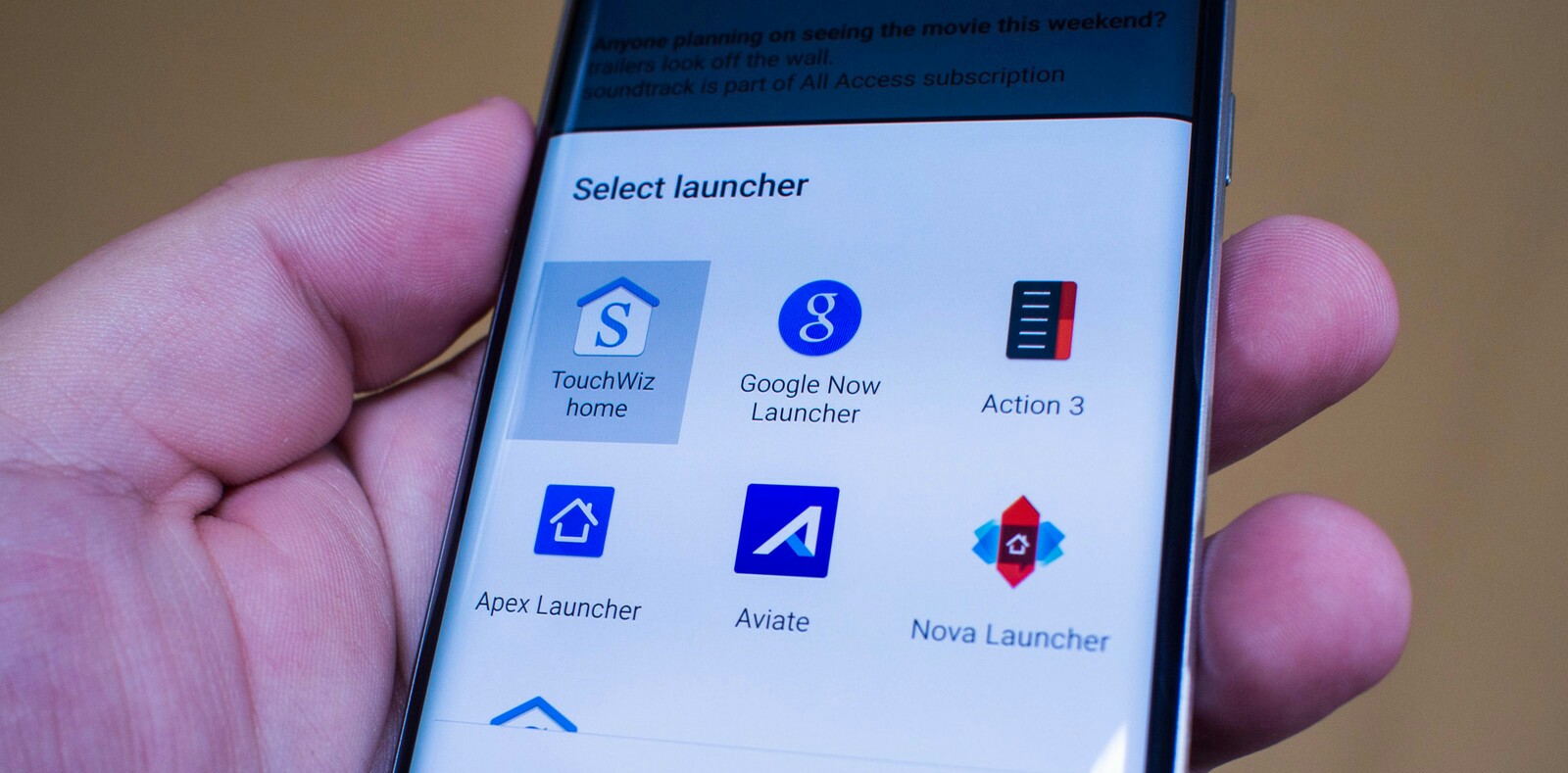After a long waiting and numerous leaks finally the Samsung Galaxy s8 and s8+ is here and this time it’s different in terms of looks and UI. Like the cool new flat icons, the redesigned UI and the rounded corners which looks really great, and lot’s of non Galaxy users want that too including me and that’s exactly why i am here.
So today i am going to show you how you can make your android device looks similar to Galaxy s8 in terms of UI.

Excited? So let’s get started
Step by Step Tutorial (Highly Recommended)
The apps which we are going to use are nova launcher,zooper widget, trident, s8 icon pack and cornerfly, so just download the APK files of these apps and don’t install them yet.
Download Link
3- S8 Icons
4- Trident
5- Cornerfly
Launcher
Now let’s start with installing nova launcher but before doing that make sure your unknown sources is enabled. Once the installation is completed open the nova launcher and set it up and make it your default launcher. Now head over to the nova setting because in order to create s8 look we have to do some manual tweeks.
- So first click on desktop then icon layout and from here change the icon layout to 125{d8f10d9d263e820b53b49fef94255308dcb2d59aa1aa35776aa3b622e33530d6}.
- Now go back and click on app and widget drawers and again click icon layout and make it 125{d8f10d9d263e820b53b49fef94255308dcb2d59aa1aa35776aa3b622e33530d6}. Once that is done go back and scroll down and disabled this swipe indicator because? in s8 there is no swipe indicator. The last thing that you have to do is to make the background 100{d8f10d9d263e820b53b49fef94255308dcb2d59aa1aa35776aa3b622e33530d6} transparent.
- Now again go back and click on dock and set the icon layout to 120{d8f10d9d263e820b53b49fef94255308dcb2d59aa1aa35776aa3b622e33530d6}, then change the dock background transparency to 100{d8f10d9d263e820b53b49fef94255308dcb2d59aa1aa35776aa3b622e33530d6}. Once that is done hit the home button and you will see some changes in dock, app drawer and icon size.
S8 Icons
- Now let’s change the icon, for that you have to install next app which is called s8 icon pack and this icon pack is nearly identical to the orignal s8 icons.
- Once the app is installed head over to nova setting and find this option which says look and feel. At the top click on icon theme and here you will find your s8 icon pack listed so just select it.
- Now hit the home button and boom now your icons look exactly like Galaxy’s s8 icons. But now you also have to make some changes like in s8 the dock icons are different so first put the icons in right order. The first app is dialer, second one is messages, third one is browser, forth one is play store and the fifth once is camera app. Once that is done change the icons to match it with s8, for that click and hold the icon then select edit and choose s8 icons and find the right one that resembles s8 icons. You have to do it with all 5 apps.
Widgets
- Next let’s put some s8 widget and for that you have to install the zooper widget and trident app. Once that is done head over to the home page then press? and hold the screen, now from here select widgets and scroll down at the end and select 5×1 zooper widget and drag it to the home screen. Now tap that widget and select trident and scroll down and select this s8 search bar, you can also resize the widget according to your liking. Once that is done go back and here is your s8 search bar.
- For the next widget again go through the same steps and select this 2×2 zooper widget and drag it to home screen. Now again tap on the widget? and selet this s8 weather widget which is also identical to the orignal one. Once that is selected you can resize it according to your preference.
Now if you take a closer look over your device then you will see that now your device home screen looks identical to s8 home screen. But i think some thing is missing and i guess it’s the wallpaper.
So to get the official s8 wallpaper open the s8 icon app that we downloaded earlier. Now swipe right and there you will find a wallpapers option so click on that and here is official s8 wallpaper. So download both the wallpaper now in my device i use this one as my lock screen wallpaper and the other once as my home screen wallpaper but you can choose any one of them according to your preference.
Now the last thing that you can do is to make the corners rounder and for that install the corner fly app and set it up. By using this app your screen corners will become rounder just like Galaxy s8. Once all the stuff is done go back and check out your device.