Samsung has finally unveiled its Galaxy S10 flagships and the Bixby button is not going anywhere. Bixby, Samsung’s answer to Apple’s Siri and Google Assistant made its debut on the Galaxy S8 with mixed reviews and most people were not impressed. Users of the Galaxy S8 accidentally press the button from time to time bringing up Bixby even when. You don’t want it.
Discovered by TheVerge, Samsung has now added settings on the Galaxy S10 lineup that allows you to customize the Bixby key to open whatever app you want. Prior to this, users of the Galaxy Note 9 and Galaxy S9 had to download third-party apps to remap the key. We will show you how to remap Bixby button on Galaxy S10 below.
How to Remap Bixby Button on Galaxy S10 to Open any App
- Open the Bixby key settings
- You will be presented with two options: Single press to open Bixby and Double press to open Bixby.
- If you choose the “Single press to open Bixby” option, you will be able to set the Double press as seen below to open any other app you want.
- If you choose the “Double press to open Bixby” option, you will be able to set the Single press to open any other app you want.
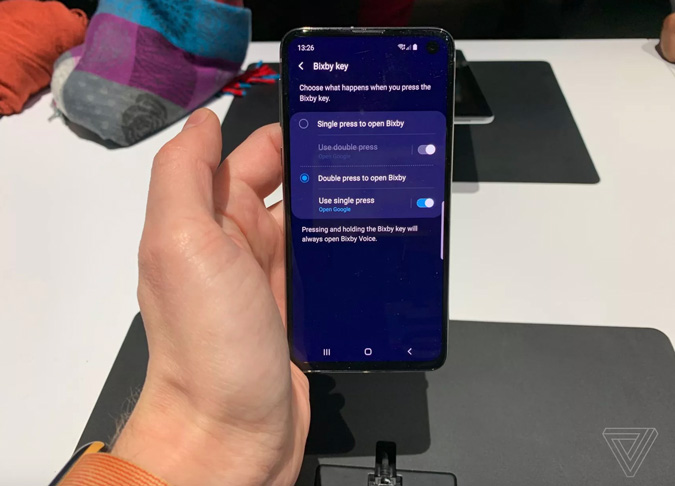
It’s as simple as that. Let’s say Instagram is your favourite app and you want the Bixby key to open it on Single press, if you mistakenly pressed the button twice in quick succession it opens Bixby. No matter what, by default, pressing down the Bixby key still opens Bixby voice.

The good thing about this is that you can even remap Bixby button on Galaxy S10 to open Google assistant by default following the settings above.
Dont Forget to Rate This Post. !function(f,b,e,v,n,t,s){if(f.fbq)return;n=f.fbq=function(){n.callMethod? Best Ways to Connect Samsung Galaxy S10 to TV
Samsung is currently in the process of its Android Pie and One UI roadmap update and the Galaxy S9 and Note 9 has been updated. The Galaxy S8 and Note 8 has just started receiving updates. Sadly, the update has not added the remapping settings to Galaxy S9 and Note 9. Hopefully, Samsung rolls out an update for this soon.
!function(f,b,e,v,n,t,s){if(f.fbq)return;n=f.fbq=function(){n.callMethod?
n.callMethod.apply(n,arguments):n.queue.push(arguments)};if(!f._fbq)f._fbq=n;
n.push=n;n.loaded=!0;n.version=’2.0′;n.queue=[];t=b.createElement(e);t.async=!0;
t.src=v;s=b.getElementsByTagName(e)[0];s.parentNode.insertBefore(t,s)}(window,
document,’script’,’https://connect.facebook.net/en_US/fbevents.js’);
fbq(‘init’, ‘551066561756764’); // Insert your pixel ID here.
fbq(‘track’, ‘PageView’);


