You can check out my Instagram post:
Now, the process to get this done is quite simple, just visit www.ifttt.com

It’s a website that allows you to create automated actions with your devices
The next thing you have to do is to sign up using your Google account.
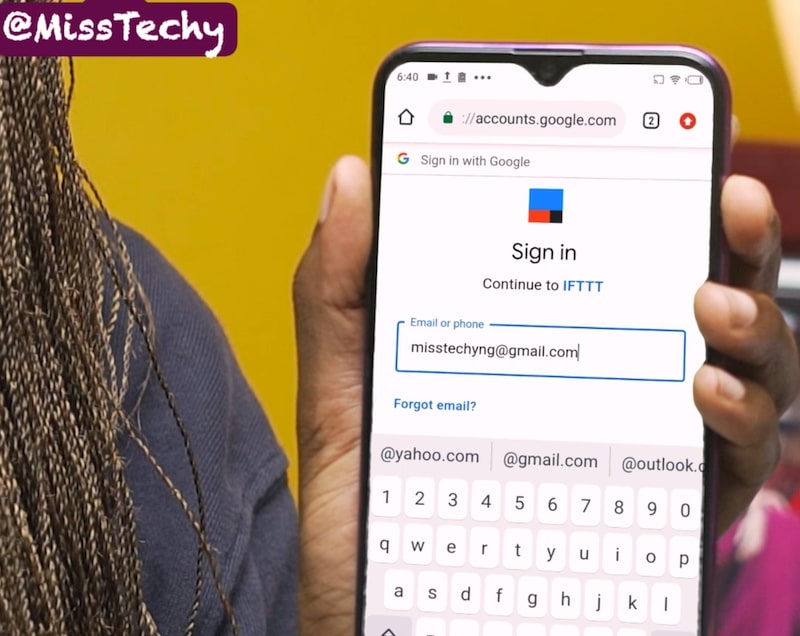
Then click on this button to skip.

Now:

Click on the search icon and search for custom responses
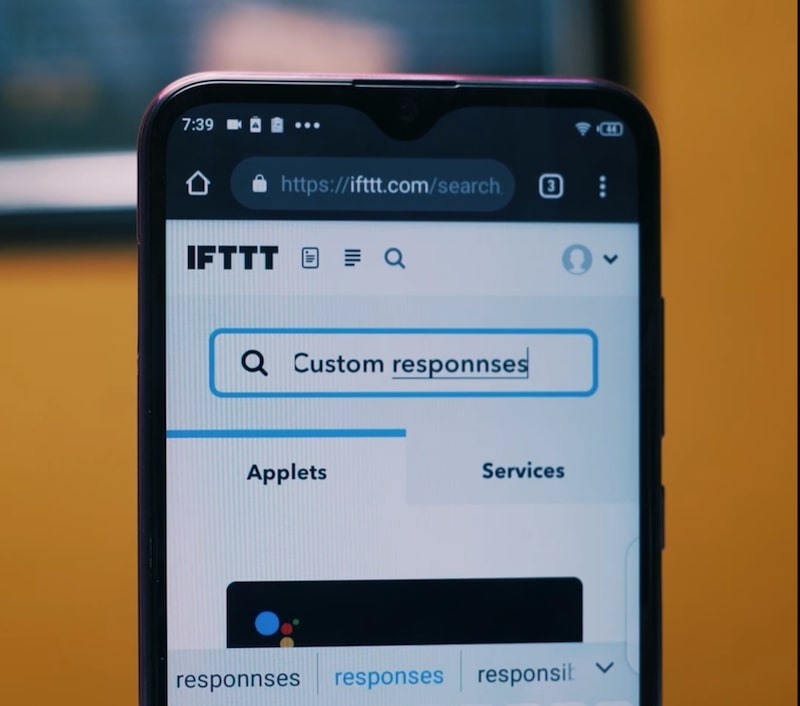
Then select the first one from the list:
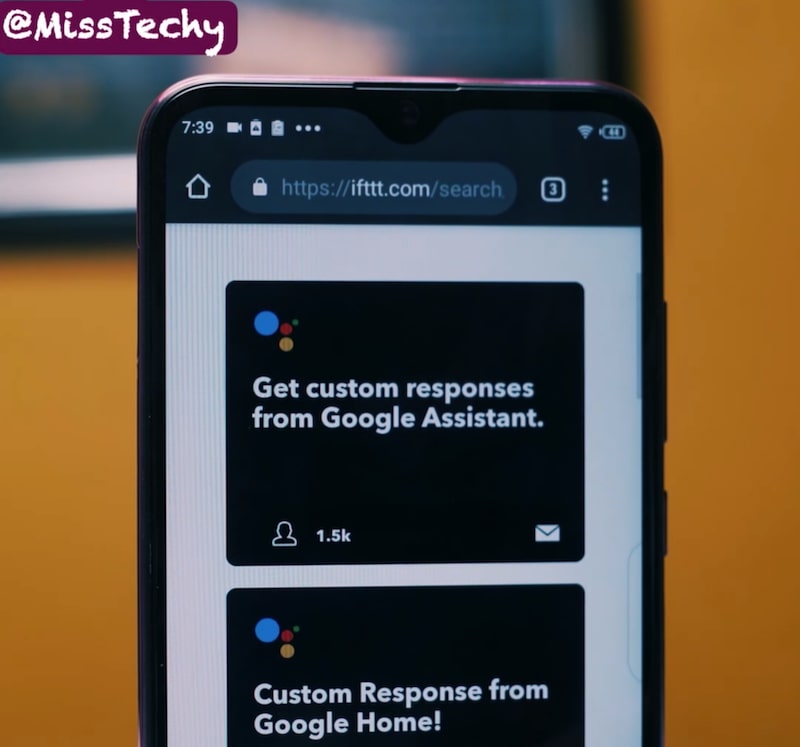
Click the turn on button:
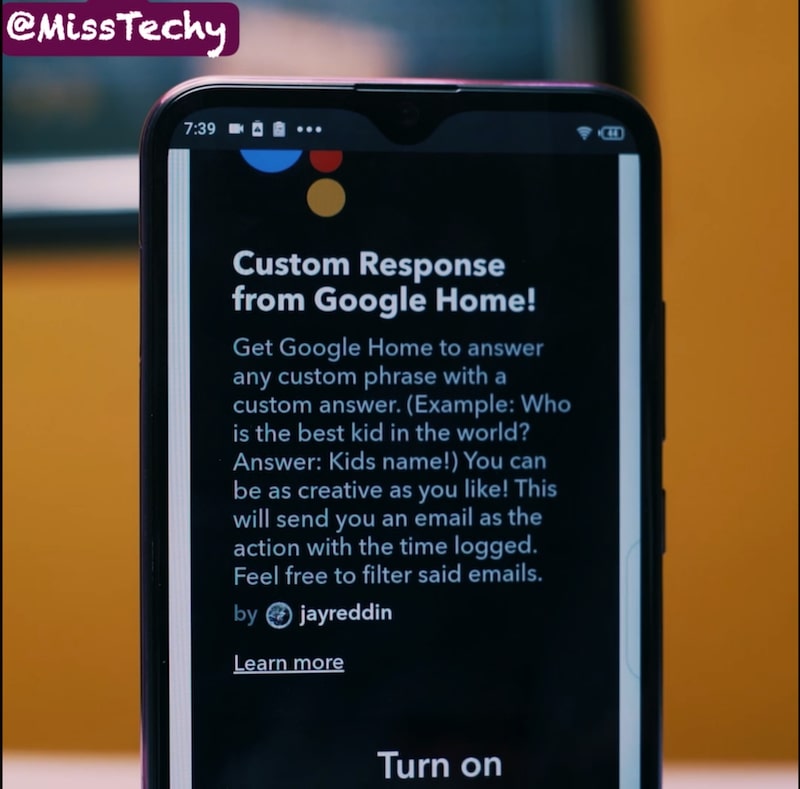
And it would ask you to input your email— make sure you input the email you are using for your Google assistant —and a pin that was to the email. After that, grant it access.
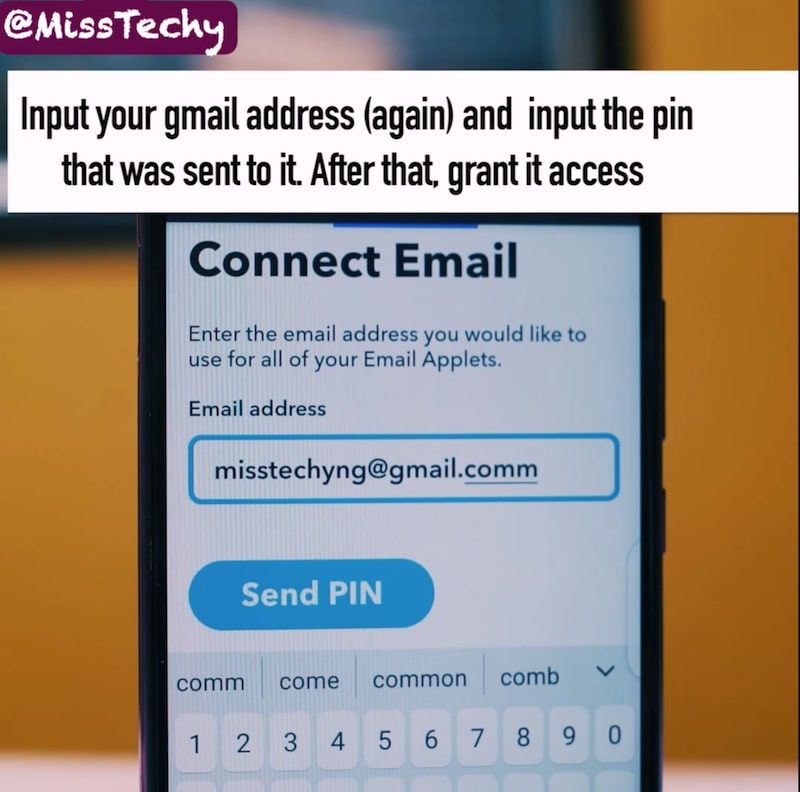
Once you are through with that, you’d be required to customize Google assistant by filling all three fields.
The first one is the question you want to ask Google Assistant, in my case, Hey Baby. The second is the other way you want to say it, I’d advise you put in different variations.
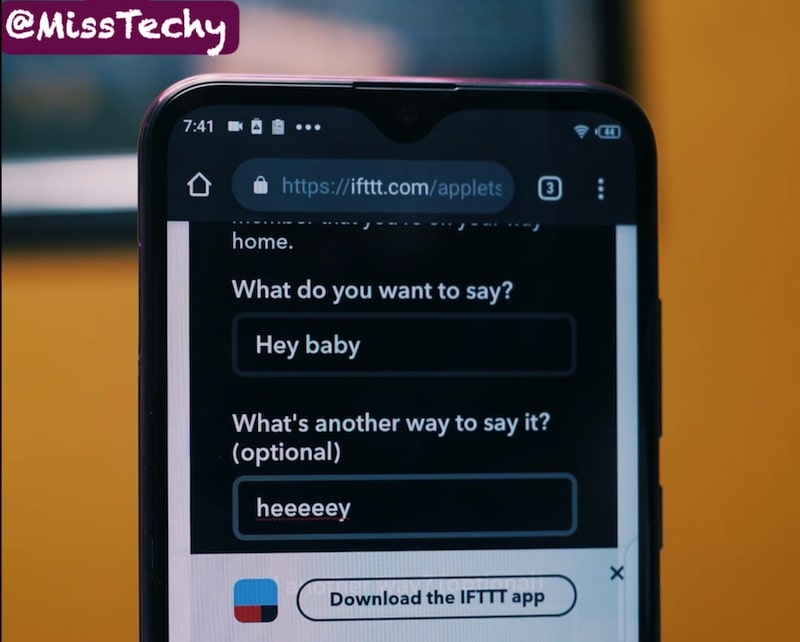
The final and the most important field is what you want Google assistant to say in response to your query. Once you are done, click on save and wait for a couple of minutes and then long press on your home button to try it out.
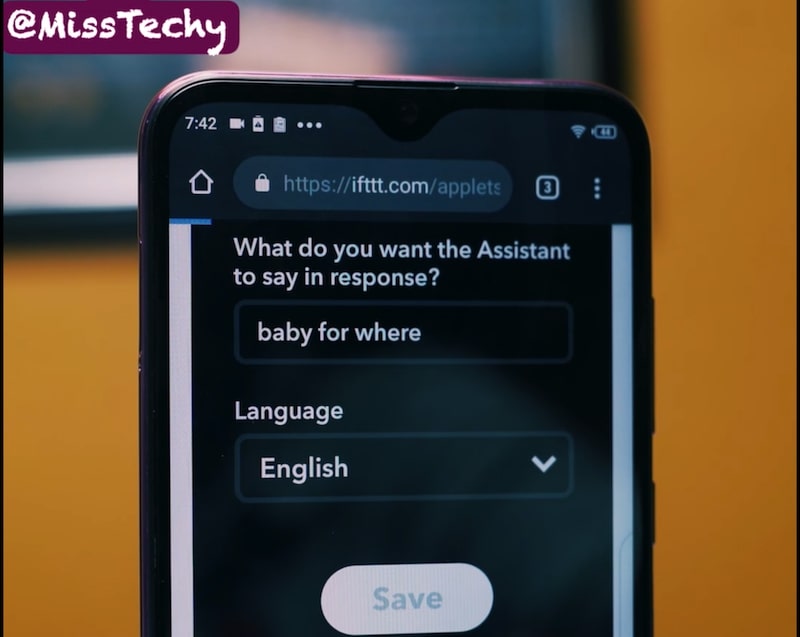
And yeah, that is how to go about customizing Google Assistant.
Let me know if you are going to try this out in the comment box.


