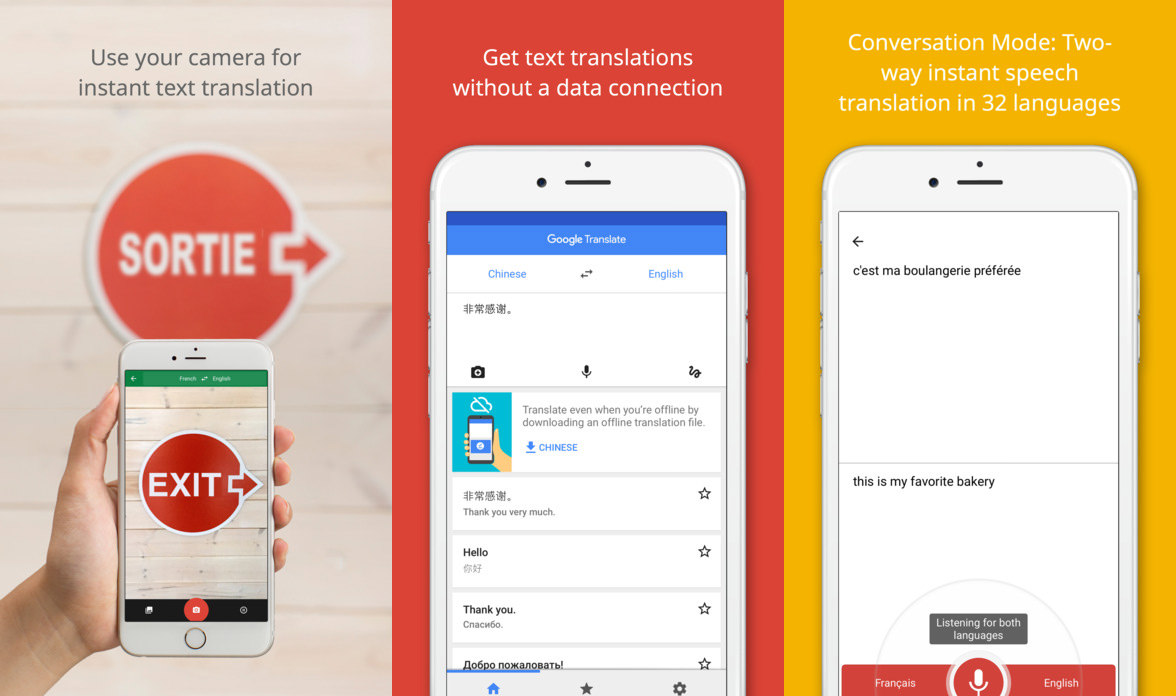Language barrier is one the biggest threat to globalization and communication. The fact that we speak different languages and have different cultures makes communication quite complex.
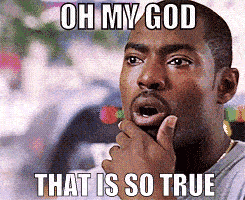
But imagine you can easily translate different languages into your preferred language on your mobile device in real time, without foreknowledge of the language?
Well, no need to imagine again, because it is very possible and easy! All you need to do is download an app called Google Translate.
How Does It Work?
First, you download the Google Translate app which is about 13mb. After you are done with downloading the app, you select your preferred language and the language you want to translate to. After you are done with that, you select camera and point your camera to the text you want to translate. Then you take a picture. After taking the picture, the app scans the word content and does the translation.
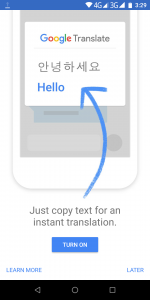


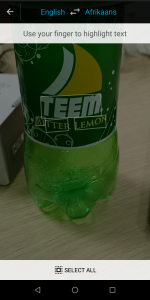

How to Get Real-time Translations
Translation is one thing, but real-life translation? That is a whole new level unlocked! To get real-life translation where you just point your camera to the particular image with text and it translates instantly, all you need to do is:
Download the particular language you want and that’s all!
Once you do that, you can just point and kill… sorry, translate!
This:


translates to
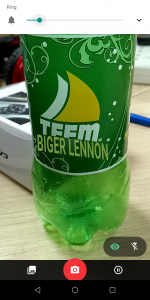

Download the app today and see the magic for your self!