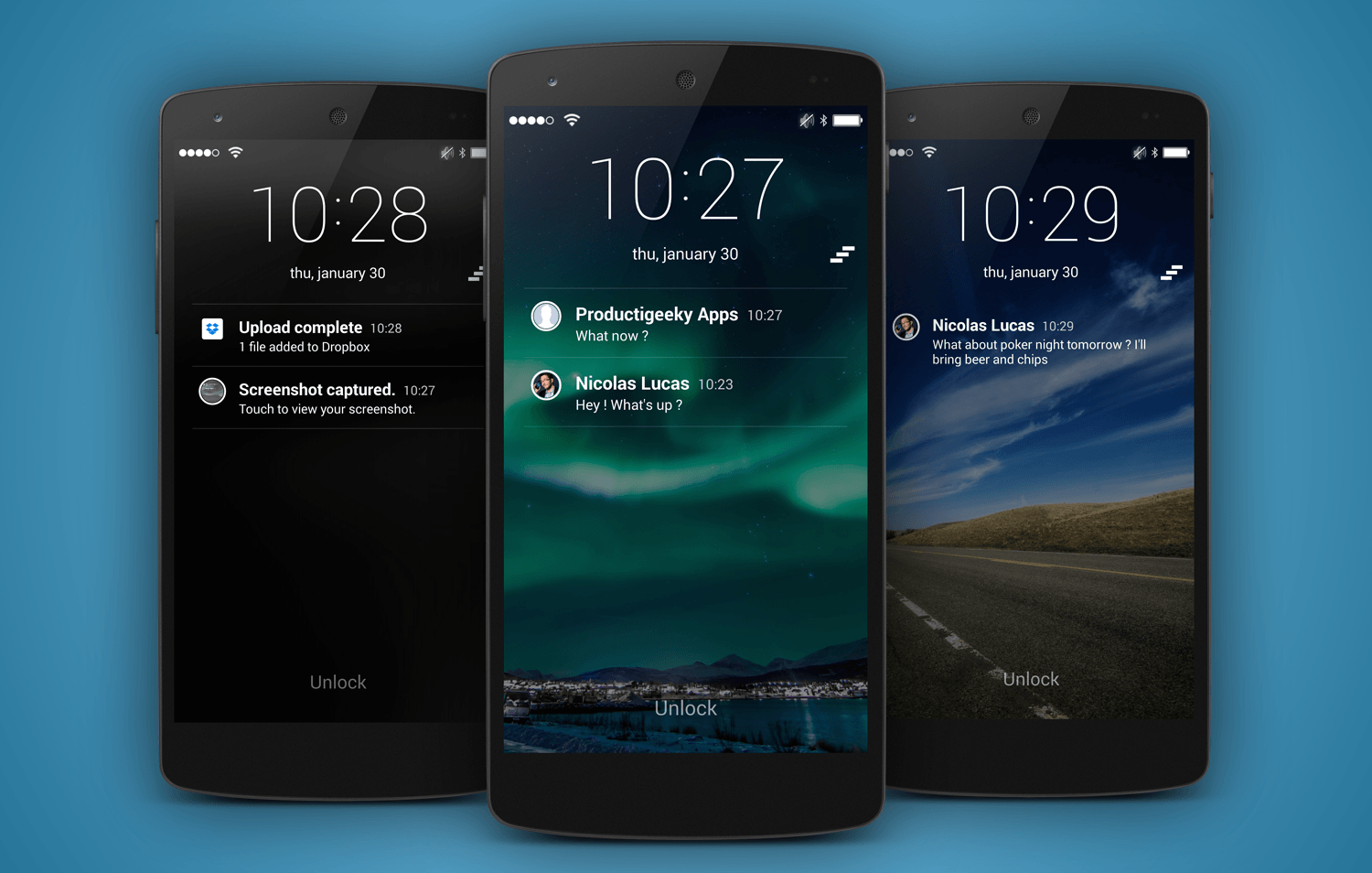Meet the Android Phone locker app that automatically greets you in style.
You all need to meet this Lockscreen app that has been rocking my world for the past 3 weeks, The HiLocker App – A phone locker app that automatically greets you at regular intervals. It is a simple LockScreen app that doesn’t drain your battery, it gives you a combination of style and class all in one tiny little package. After installing the app, my colleagues at work got jealous of my lock screen and practically begged me to install it on their devices.
Here are some of its amazing features:
- You can customize your lock screen to your taste.
- It allows you displays notifications on your lock screen, another feature is that you can easily view, or delete notifications by swiping left or right.
- It gives you the chance to Easily change, add or delete a wallpaper. You can automatically change wallpaper after a period of time or blur wallpaper when you have a new notification…
- Lastly, and guys this is my best feature; theHilocker allows you enter your name, it also allows your devices greet you at regular intervals: i.e:
It greets you in the Morning:

Phone locker app that automatically greets you
In the Afternoon:

…… and of course in the evening

Setting Up:
1. To download click here (it is 7.89mb in size) and install.
2. Open and input your name or nickname
3. Turn on Notification access
4. Turn off Lock Screen, so you won’t have double lock screens and voila you are good to go.
5. You can change the unlock style to lollipop or chose different watch style to suit your taste.
There you have it, your own personal lock screen assistant that knows your name, Please if you have any question regarding the app, do let me know. I am here to help
If you have downloaded the HiLocker Phone locker app, let me know your experience with it :D.