Yup, you read that right and this has been going on for a couple of months now.
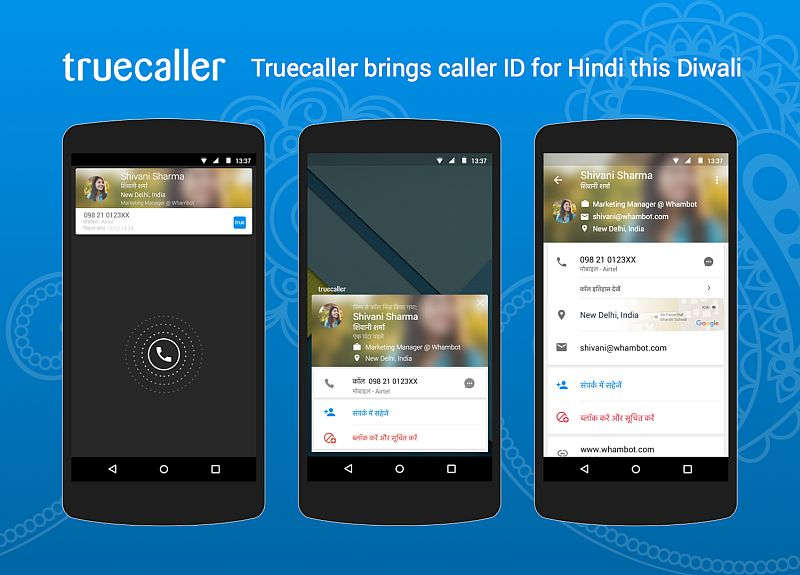
Truecaller reveals the last time your phone was used to your contacts. For example, I can view the “Last Seen” time of any contact that also has Truecaller installed. Nope, it is not the last time you used the app itself like WhatsApp, but your actual device. Plus, it does this without notifying you.

If you don’t like other people having access to this information, you can either delete the app (Fat chance for me, cos I like to know who is calling at any point in time) or you can stop the application from running in the background
For iPhone, go to Settings and then General, select “Background App Refresh” and look for TrueCaller. Then, simply turn off the green-colored switch.
For Android, go to the Apps menu in Settings, select True Caller and tap “Data usage.” Then, tap the three-dot menu button, select “Restrict Background Data,” and confirm.
What do you think?
Source: Misstechy


