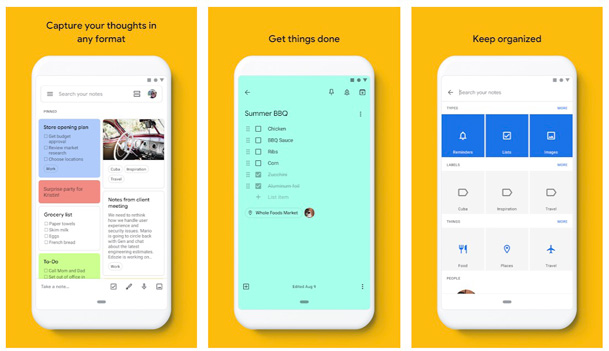However, the Android platform has a lot of note taking apps which makes finding a suitable one an arduous task. But do not worry as we have done all the hard work and picked out the five best note apps for 2019. Now let’s take a look.
The Best Note Apps for Android to Try Out
Google Keep
First on our list is Google Keep, a popular note app by Google. This app is pre-installed on Android devices, so the chances are that you already have it installed on your phone. But if its absent from your app list, try to install it.
This note-taking app helps you create quick notes, shopping lists, and standard checklists. It also syncs across devices via your Google account.
The app includes a collaboration function which permits more than a single user to make or edit a single note.
Google Keep also allows the user colour code his/her notes and pin them on the screen for easy access. The sync feature makes notes which were pinned on one device appear as the same pinned notes on another device.
You can download the app for free, and it does not include any ads. The app also receives new features via regular updates.
ColorNote
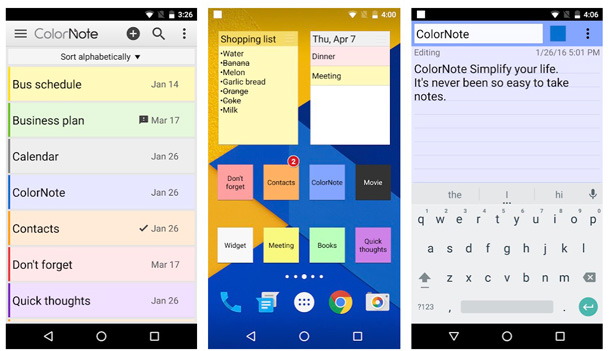
A predecessor to Google Keep, ColorNote’s first attempt at notetaking did not go well. However, with recent updates made to the application, the app has the features that give it a spot on this list. One such feature is the ColorNote Widget which permits you to place several notes on your home screen for easy access.
Just like Google’s Keep, users can create regular notes and checklists. The app also comes with a regular notes feature which offers you a ruled paper as the background which reminds you of writing on real paper.
Furthermore, you can create an alarm for each note taken, but you cannot set a reminder when you reach a location. You can also share your notes with your friends via email or over your social media accounts.
ColorNote also comes with a password code which gives users the chance to protect their notes. The app can also support online backup and sync.
You can grab the ColorNote app for free, and it does not include any in-app purchases. This app also works with many Andriod devices, so you don’t have to worry about the system requirements when using this it.
FairNote
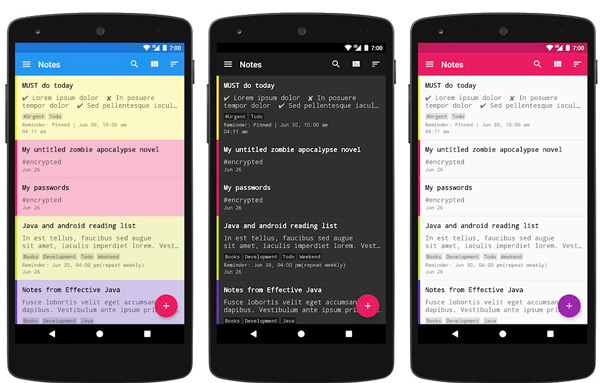
Developed by Tarique, FairNote is a simple app that enhances the visibility and looks of your notes. You can add labels and tags to your notes making them easy to find as you search the app.
FairNote offers users the chance to protect their notes via AES-256 encryption, a feature not familiar with most note-taking apps on the Andriod platform. You can also protect your notes via fingerprint if your phone has fingerprint support.
The rest of its features share similarities with those of other apps in its category. The features include the presence of home screen widgets, colour codes, the ability to backup notes via Google Drive or Dropbox and share records with your friends.
With FairNote you can customize the theme whenever you wish. However, to enjoy some of the features, you need to upgrade to the Pro version
The initial download of the app comes with no charge. However, you will need to endure the pop-up ads and make in-app purchases. ColorNote works well on devices running on Android 4.0.3 and above.
Omni Notes
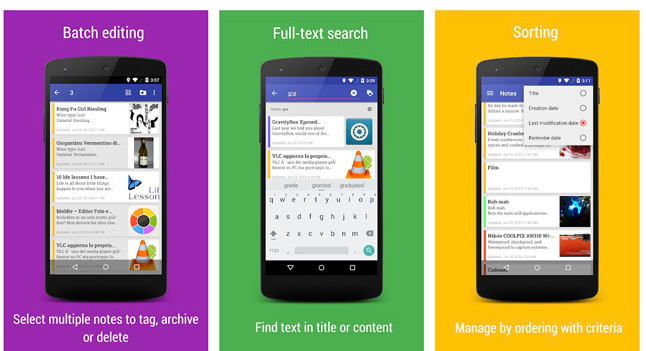
This elegant app serves as an ideal companion for people who love their notes arranged in perfect order. With Omni Notes, you can create standard notes and also use Google Assistant Integration feature.
You can also add pictures, videos, and audio attachments to the notes with ease. Users can keep track of their shopping lists or jottings by adding tags and labels. You can also search for a particular record with the help of Omni Notes’ in-app feature with a few keywords. The app also permits you to merge multiple notes.
Additionally, you can create multiple widgets, move your notes to backup and also share your notes. The app supports about 30 languages making ideal for people who do not speak English.
You can install the app for free on your phone or tablet. The app does not come with any ads or in-app purchases.
LectureNotes
An ideal app for people who use tablets that come with a stylus, LectureNotes has an exciting feature. With this app users can take down notes on the screen as they would on paper, a perfect way for students who do not have access to pen and paper to take notes.
You can also compress your notes to PDF, share them and even create keywords for them.
The free version comes with two notebooks containing eight pages each, however, it costs $4.99 to get a complete package.
Conclusion
We hope you enjoyed our list of the five best note apps for Andriod in 2019. Feel free to install any of them and give us your opinion in the comment box below.
Dont Forget to Rate This Post.
!function(f,b,e,v,n,t,s){if(f.fbq)return;n=f.fbq=function(){n.callMethod?
n.callMethod.apply(n,arguments):n.queue.push(arguments)};if(!f._fbq)f._fbq=n;
n.push=n;n.loaded=!0;n.version=’2.0′;n.queue=[];t=b.createElement(e);t.async=!0;
t.src=v;s=b.getElementsByTagName(e)[0];s.parentNode.insertBefore(t,s)}(window,
document,’script’,’https://connect.facebook.net/en_US/fbevents.js’);
fbq(‘init’, ‘551066561756764’); // Insert your pixel ID here.
fbq(‘track’, ‘PageView’);