The first difference I noticed on my Nokia 7 Plus is the wallpaper change, I got this ‘not-so-fine’ wallpaper.

I am not sure if this is a Google or HMD Global’s fault, but the major thing you’d notice is the navigation buttons. Like I said in my previous article, Android P will be adding gesture-based navigations, just like the iPhone X. However, I’d have to admit that Android’s version is a lot better.
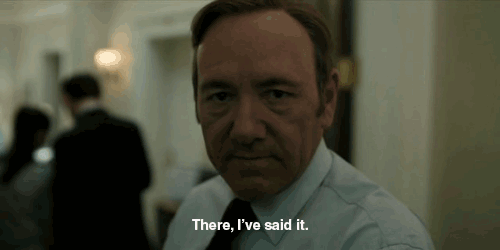 Instead of three buttons, you now have a single button on the home screen.
Instead of three buttons, you now have a single button on the home screen.

To access the multitasking menu, you need to do a little swipe up.

Little because, once you make a longer swipe up, you’d open the app drawer, and yeah, I initially had a hard time getting exactly how little I was to swipe.

You will also notice that all of the apps are now listed horizontally, just like with Xiaomi phones.

So, after swiping to reveal the recent apps, I noticed one missing feature, I COULDN’T DOUBLE TAP TO SWITCH TO THE PREVIOUS APP!
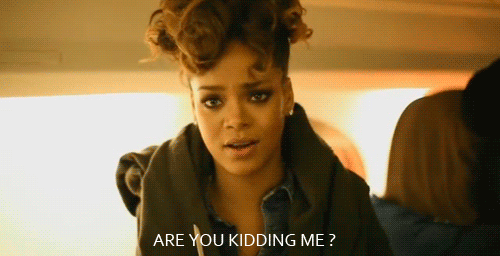
However, I realized that Google has replaced that with an even cooler gesture. So, instead of double tapping, you just need to slide the home button to the left or right:
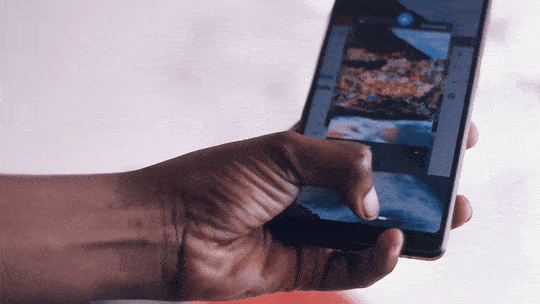
Honestly:
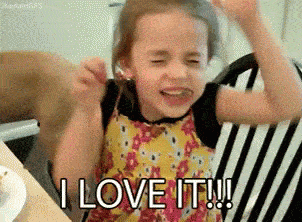
That being said, I noticed that you’d have to go to the home screen to use this gesture. I also noticed that there is no option to close all apps at once.
In case you are wondering where the split screen option is, well, it’s right there on the icon, just click on it and the option shows there.
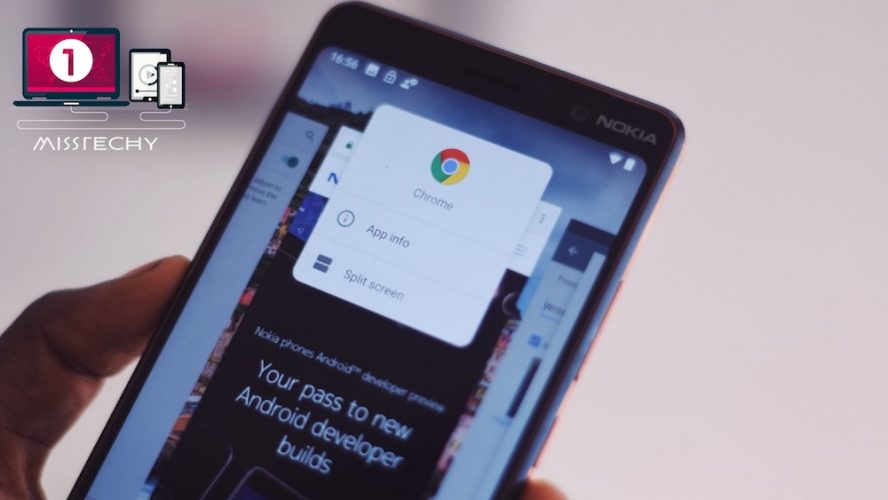
Another cool feature that hasn’t really been talked about is the portrait/horizontal mode detection, which shows a little icon when you turn your screen either in portrait on landscape mode, this icon allows you to rotate the screen without having the rotation feature enabled in the navigation panel.

Now, this feature might probably get you pissed, so:

If you go to developer’s options, there is an ability to add a notch to your phone.

And it looked weird on the 7 Plus.
As for the notification panel, nothing new, but I noticed that they are a bit larger than the previous version:

Another thing that is a little bit different is the icons, they are a lot more colorful than before.

There were other features like the presence of a screenshot icon when you press the power button and the new notification feature that uses AI to show you notifications that matter. However, I couldn’t get access to the adaptive brightness/battery feature, or even the dashboard feature on my Nokia 7 Plus!
But, so far:

What do you think?
Also, let me know if you want a tutorial on how to install the Android P on these phones — the Nokia 7 Plus, Essential Phone (Not sure anyone has it here), Xperia XZ2 or the Xiaomi Mi Mix 2s.


