To get this on your Smartphone right now (If you haven’t), you need to:
- Go to settings
- Click on Languages and input
- Change your keyboard to English (United States).
- Long press on the home button to activate Google assistant
- Click on the cabinet icon
- Click on the 3 dotted icons on the top right corner
- Select settings
- Click on Personal Preference
- And then select Assitant voice!
Now, there is a big chance you might not see the Assistant voice option on your phone, but:
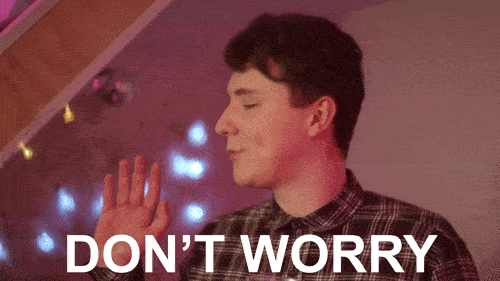
Just long press on the home button to activate Google Assistant and then type or mention “Voice settings”
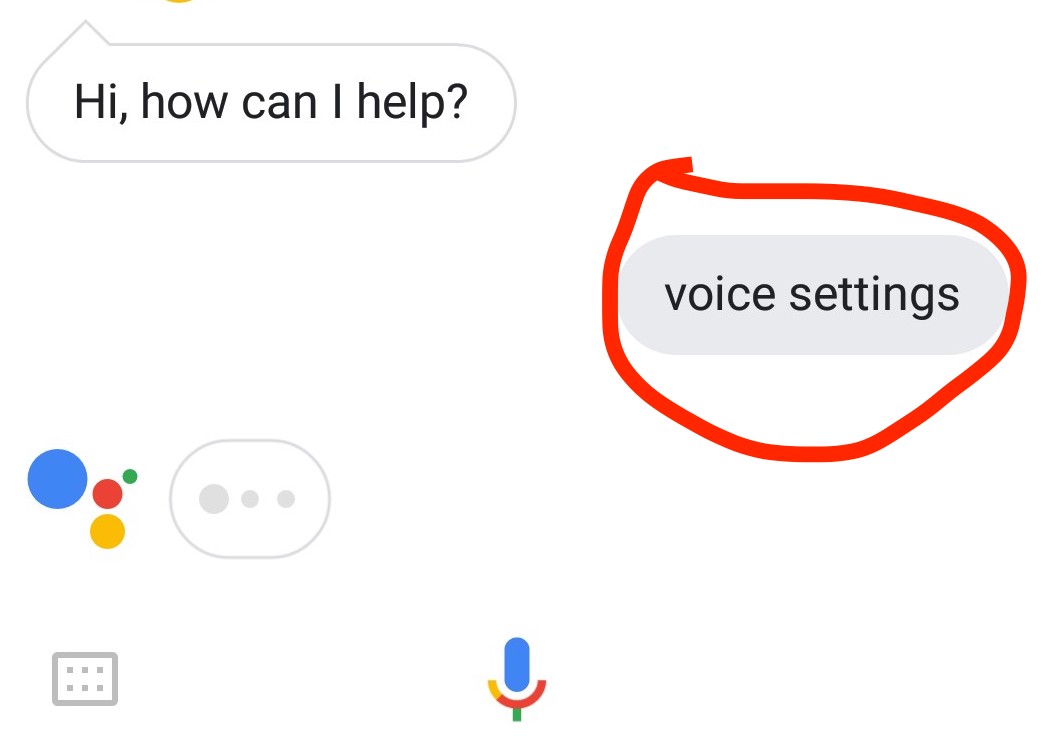
Click on the “voice settings” in the option:
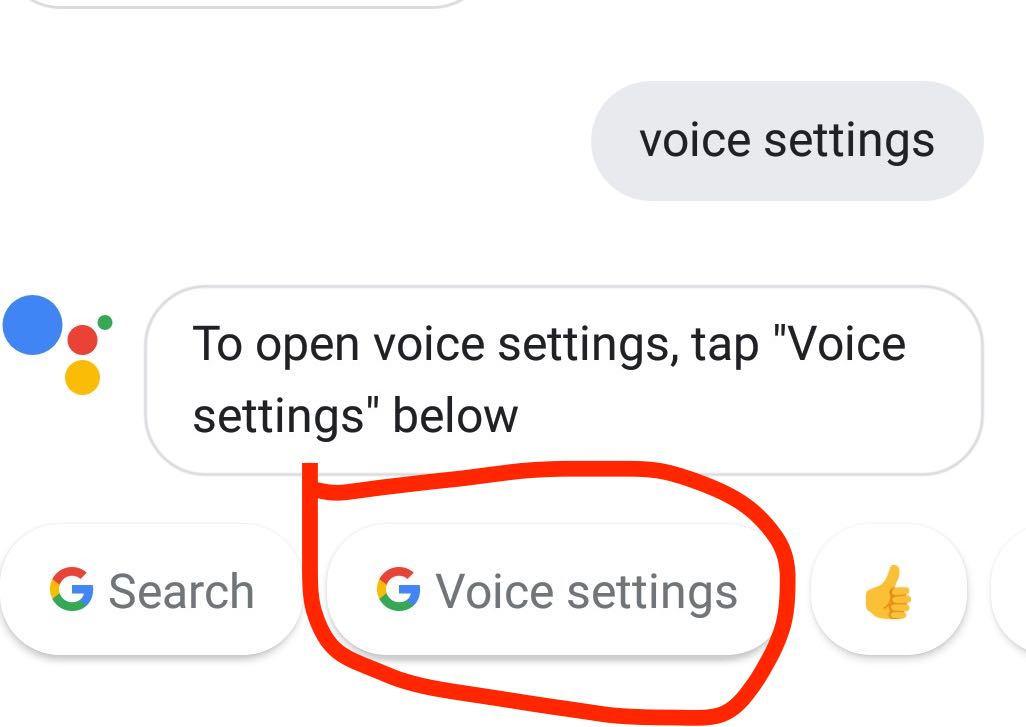
There you have it! And as far as the voices go, I think I’d stick with 8! It sounds macho ????!


