But what you might not have noticed is the new Picture in Picture Function.

What is PIP?
This is a function that just as the name states, allows you to see a picture in another larger picture. But what the name does not imply and it does is that you can also view a (moving) picture.
This simply means you can watch a video while still scrolling through the app.
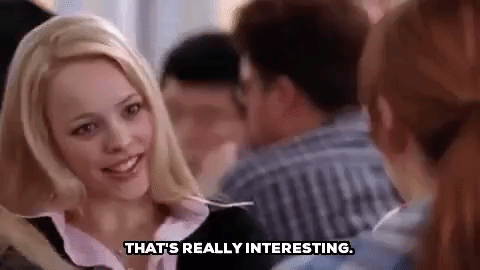
How To Activate?
It is really simple to activate this amazing feature. First, you go to the video you want to view. Then click on the PIP icon at the top right corner of the screen. That’s all!
Try it now and let’s hear what you think!


