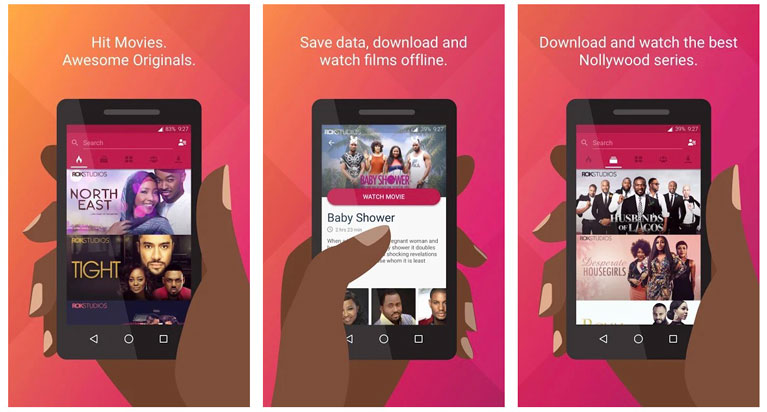The company gives its subscribers unlimited access to more than 5,000 movies from Nollywood via its mobile and TV app. The content cut across various genres such as drama, comedy, and horror.
However, you need to install and download the app before you can use it. You can download the app from both Google Play and iOS stores. Let’s show you how to install both apps and watch your favourite shows and movies on them.
How to Download and Use the iRoko TV Mobile App
- Here are the steps on how to download the iRoko TV mobile app from the Google Store and use it to watch movies on your phone.
- Locate the Google Play Store icon and on your device.
- Tap on it and input “iRoko Tv” into the search bar.
- When the app appears, tap on it and click the ” Install” button
- After installation, open the IRokoTV app and choose the “I am a new member option.” Next, select your country and provide your phone number. This helps you verify your details with ease.
- Tap the “Continue” button after which you will get a verification code sent as an SMS to your phone number.
- Enter the verification code and click “Verify”; once this step is complete, you will be able to log into the iRokoTV application.
- Input the verification code and tap ” Verify.” After this, you can log in to your iRokoTV mobile app.
Features of Iroko TV App to Download Nigerian Movies
User Profile
This is where you can find your personal information and the in-app settings.
Search
This option helps you look for your preferred Nollywood movies.
TV Series
This is the section where you watch and follow your favourite TV shows and family programmes.
Download
You can download Nigerian movies with this option. First, you pick a movie then you tap the “Download” button.
Now let’s show you how to download the app on your TV and use it to watch movies and TV shows.
How to Download Nigerian Movies and Watch with Iroko TV App
Apart from watching IrokoTV content on your smartphone, you can use it to watch movies on your television set. However, you will need to use an Android TV box before you can install the app on your TV set. Here are the steps to follow before you can use the app.
- First, switch on the Android TV box. Next, ensure you connect the TV box to your TV set. You can do this by using either the HDMI cable included the box or any HDMI cable available.
- The next thing is to wait until it is fully loaded. Then, open the Google Play Store app.
- Wait until the box is loaded completely. Then, open the Google Play Store app.
- When the app opens, find the search bar at the top. You can use the mouse or cursor control option if the “arrow” buttons on your remote cannot reach the bar.
- Tap the bar and input ” IrokoTV.” The Iroko TV app will appear on your screen. Select and download the app. After downloading “Tap on the “Install” button. However, if you are viewing this article on your TV, you can skip the steps above and download the app here.
- Open the iRoko TV app and tap on ” I am a new member” to begin your registration. Next, choose your location from the list of countries on the next screen. After this, input your phone number. This will be needed to verify your details.
- Tap the “Continue” option to go to the next page. An SMS message with a verification code will be sent to your phone number.
- Input the verification code in the space provided. Finally, click ” Verify” which helps you log into the IRokoTv application on your television.
At this point, the app will be on your television. But it will be in portrait mode. This means you have to navigate your screen with the mouse option and not the “arrow” buttons on your TV’s remote control. Like a regular mobile app, you will need to log in your details.
The app will send a passcode to your phone. You will need to use this code to have access to your account. After typing this code into the space provided, you will have access to your favourite IrokoTv shows and movies.
Conclusion
We hope you find this article helpful as you follow the steps above. You can tell us about your experiences with the app in the comment box below.
Dont Forget to Rate This Post.