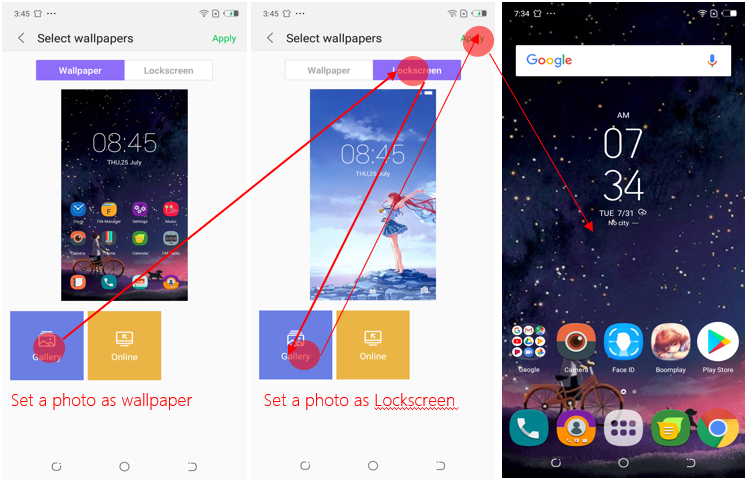Well, something similar is now available on HiOS’s Hi Theme. HiOS is the custom ROM designed by Tecno Mobile for their mid-range and high-range devices. It comes with different themes and a theme store called Hi Theme. The cool thing about this new feature is very cool and doesn’t require you to be a ‘techie” to be able to set up.

The following is a tutorial, it’s very cool and fun, you should try it:
Step 1: Download the .zth theme file, and copy it to your phone: “sdcard/Theme/DIY/” or you can download the zth-theme-sample in Hi Theme DIY zone.
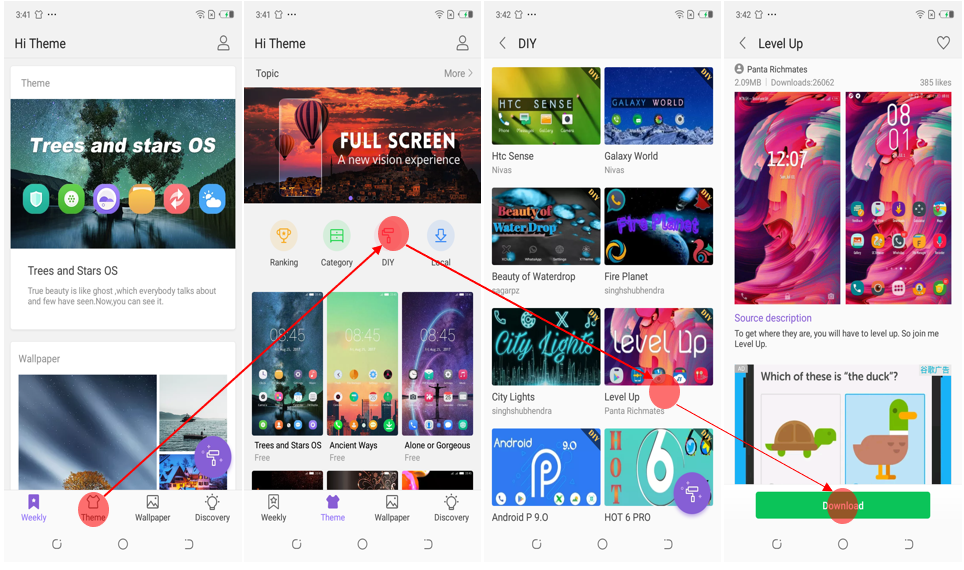
Step 2: Import and Apply your .zth theme file, then the zth theme will take effect.
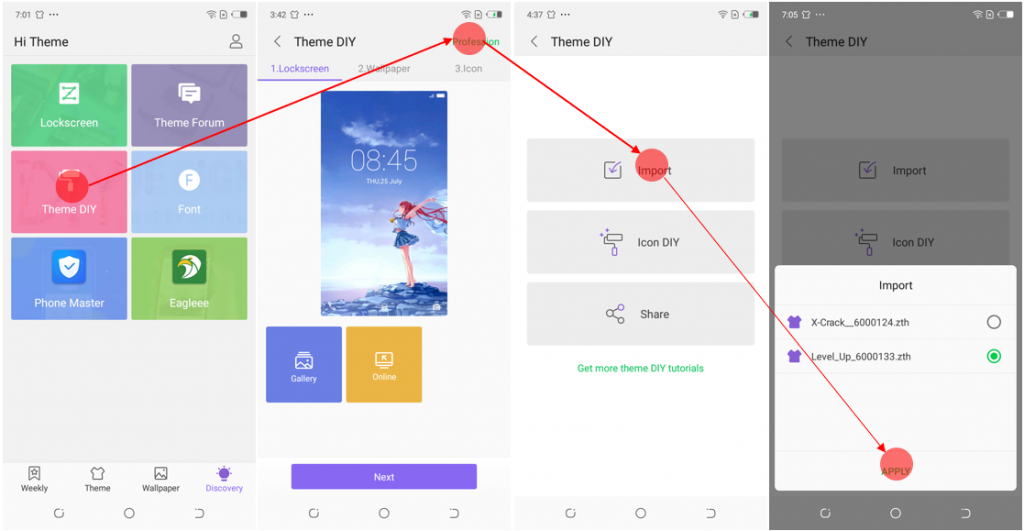
Step 3: If you don’t like some icons, modify it with “Icon Edit”, Design your favorite icons, And click next after the icon design is completed.
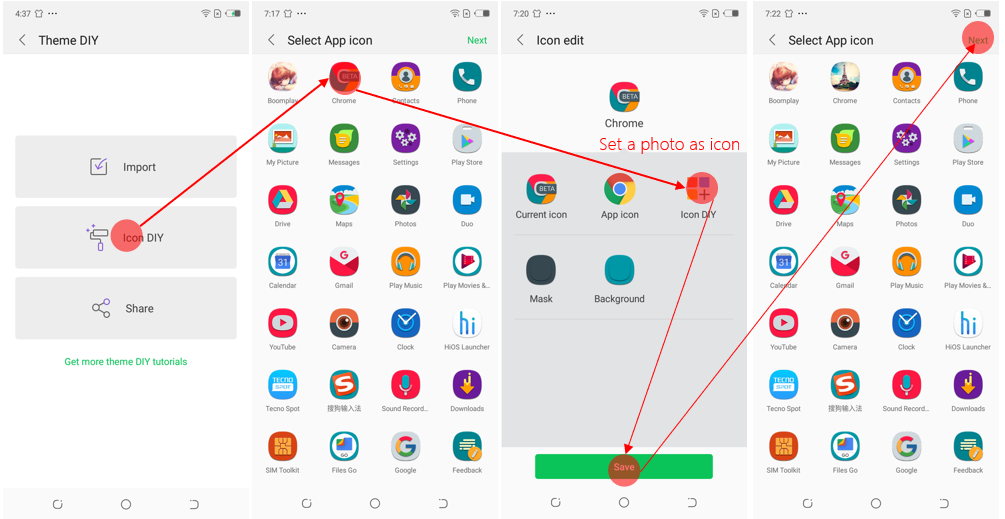
Step 4: Replace the wallpaper and Lockscreen with your favorite photos, and Apply.