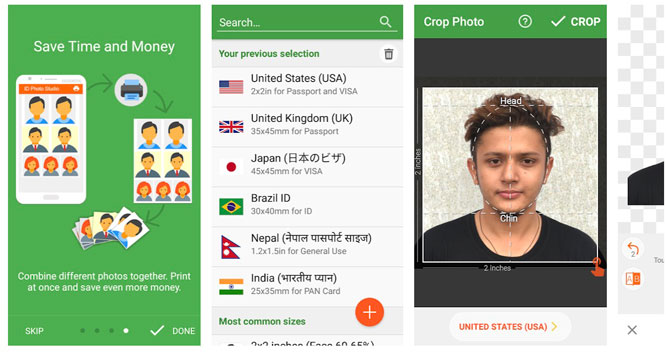The Android OS is a wide platform offering a wide array of apps in its Google Play store to meet so many day-to-day requirements. Out of these are passport size photo editor apps. This post will outline for you the best passport photo editor apps for Android with which you can save money and get the job done in time whilst still getting an excellent result.
Best Passport Size Photo Editor Apps for Android to Save Money
Without further ado, below are the best passport photo editing apps you should try out on your Android device.
Developed by Andro Nepal, this app is a free one which is used to make, edit and print passport photos. Its editor has various sizes and lets you combine standard passport, ID or VISA photos on a single sheet of 3×4, 4×4, 4×6, 5×7 or the A4 paper. After making your edits on the app, you can take your smartphone to your local printing provider and get your photograph printed or use services such as Amazon Photo Print, CVS or Walgreens Photo to get your output.
With Passport Photo maker, you can create official passport sizes for VISA, ID, Passport and License in various countries of the world including the US, France, Germany, Italy, India, Korea and many more. The app is free but has a premium feature for in-app purchases, certainly one of the best passport size photo editor apps for Android.
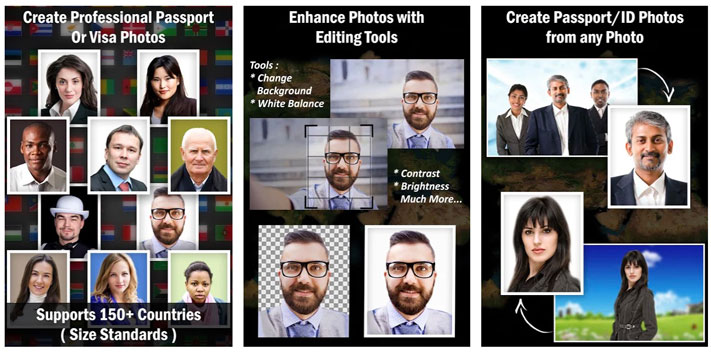
Your phone becomes a photo studio with this app and you can create anything from the screen of your phone. Over 150 country Passports are supported including their Visa standards. You get professional output with editing tools such as background change, white balance, brightness, saturation, contrast and many more.
Just like Photo Maker, this apps combines VISA, ID, photos into single 4×6, 5×7 or A4 paper. When you are done with your edits, take your phone to your local printer and print your passport in single and multiple sizes, you can also use Print Shops such as Amazon, Walgreens, CVS or kinkos.
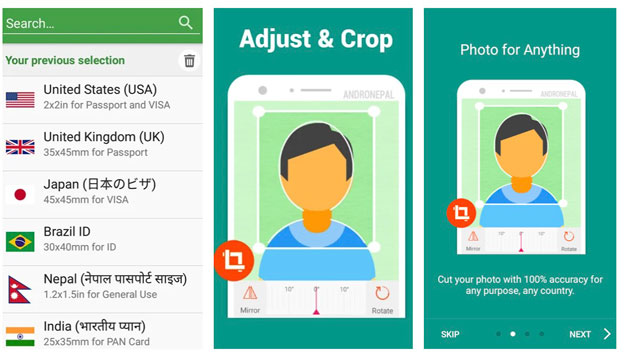
Passport VISA Photo ID Maker for virtually all countries of the world which helps you create ID, VISA and Passport Photo for free. Unlike other apps, it does not have a lot of annoying ads. This app lets you save money by combining standard passport, ID or VISA photos into a single sheet of 3×4, 4×6, 5×7 or A4 paper. You can then order prints from providers like CVS, Walgreens Photo, Amazon Photo Print. Or, you can take your phone to local photo print service providers and get it printed.
Passport size photo maker is capable of creating official photo sizes for ID, Passport, VISA and License of all countries of the world including USA, Spain, Germany, France, India, Italy, Korea and Brazil. All the basic features that are needed to create a compliant passport photo are available for free.
Passport size photo maker contains all standard printing paper sizes for free. Save money and hundreds of dollars by ordering the prints of 4×6 / 5×6 photos using services like Walgreens Photo or Amazon prints after combining passport photos using this app. One of the best free passport size photo editor apps for Android.
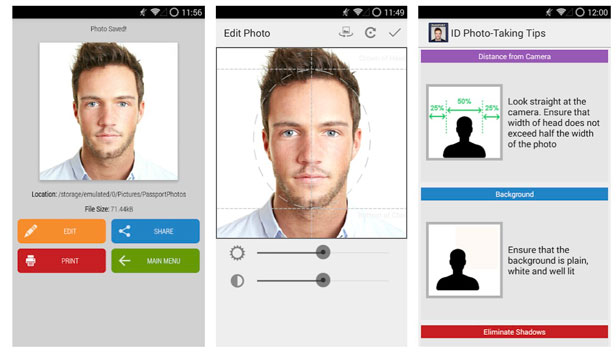
This app is completely free with no in-app purchases. With it, you can snap and create passport photographs or IDs with your front and rear camera, edit an existing photo, export digital copies with various dimensions to meet the size requirements of any government organization worldwide. There are pre-set photo sizes for more than 100 countries of the world including the US, Britain and you can print directly from your smartphone.
Developed by Handy Apps, all you need to create passport photographs from the comfort of your home is a white backdrop and ample lighting, and by simply following the in-app guidelines, you can begin making professional-looking passport photos and ID photos that will pass the standards set by government agencies worldwide.
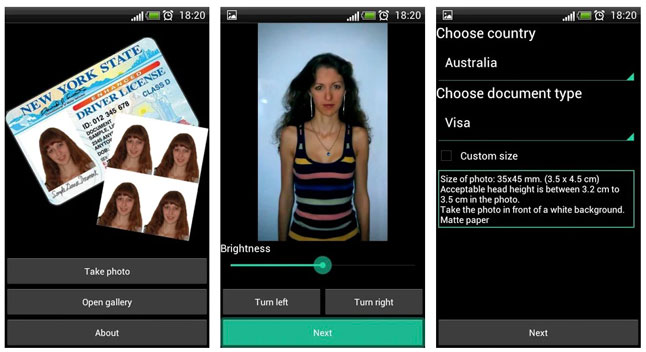
ID Photo App is a simple, easy and free App you can download on your Android smartphone to make photos ready instantly for any type of documents (passport, driver’s license, etc.). The app supports predefined photo layouts for various types of documents as it’s requirements. ID Photo App knows the requirements of many types of documents of different countries. It can use a new photo instantly taken by camera or photo from your gallery. After processing, ID Photo generates a printable graphical file for your document. Additionally, ID Photo offers touch to crop and adjust colour (grey-scale) for your photos.
Its features include a simple interface, colour adjustment, easy crop, different layouts, canvas print and a 1-minute processing time.
Conclusion
These are the best passport size photo editor apps for Android right now, all apps have been arranged in order of importance and how good they really are. Share your thoughts in the comment section below.
Dont Forget to Rate This Post.