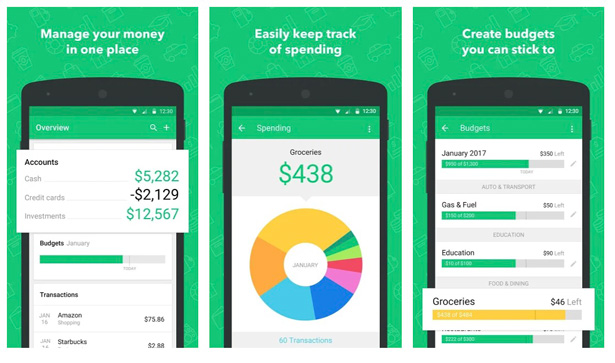Managing your cash is an essential task however it can be tough especially in a world of diverse needs and wants. Previously, you had to write down your expenses or request for your online spending activities from your bank. But with the help of developers, you can now have a more natural way to manage your spending habits.
If you are an Android user, having the right budget apps for Android can help you plan how you use the money on the go without the use of traditional tools such as pen and paper.
Best Budget Apps for Android Smartphones and Tablets
There are many budget apps for Android available on Google Play, however, only few will truly give you all you want in an app. Listed below are the best budget apps for Android you should download.
Goodbudget
Known initially as EBBA, this money management tool can help with your expenses. It allows you to monitor your spending and notifies you about your monthly bills. The app also gives room for you to save for future needs with options such as Goal and Annual Envelopes. Furthermore, Goodbudget has apps on all platforms which allows data to sync easily and quickly.
Thus, if you use both Android and IOS devices, you can edit data on one device and have such changes appear on the other device. Goodbudget also has a web version with which you can convert a record of your financial transactions to a simple file and share with concerned individuals.
You can download and install the app for free however you need to make payments through an in-app purchase for access to unlimited usage and multi-device syncing.
Monefy
Developers of this app created it with the intention of allowing users to track even the trivial of expenses such as buying coffee or magazine. The app also has widgets with which you can add your financial transactions on the go. You can view your spending distribution in the form of an exciting chart or a table.
Monefy permits you to synchronize your data using Google Drive or Dropbox thus keeping your records safe. You can also set a passcode for added protection and even use different accounts on a single phone. The tool has an in-app calculator and allows you to back up your data with a single tap.
The app is free to download however you will make some payments and view some ads while using the app.
Google Sheets
This tool enjoys the reputation as a mobile alternative to MS Excel Software. It works if you have access to data or not, thus giving you the freedom to use at any time and place. As Sheets is a Google App, you can activate the option which allows its use by numerous users or even restrict their access to the app. If you are familiar with common Excel functions, you will find this app easy to use as they both share similar features.
Sheets also allows you have access to and edit older Excel files. The app also has versions on web and IOS platforms thus allowing seamless syncing between devices.
Sheets is free on Google Play and does not have ads and in-app purchases.
Mint

This excellent app enables you to monitor your spending and also recommends ways you can cut costs. The app collects your financial details such as your outstanding payments, expenses, and credit card dues to determine your financial condition. The app features notifications that remind you of unpaid bills.
Mint works across various platforms and has a web and IOS app. This feature enables it to sync automatically. The app also has a safe double encryption system which protects your financial information.
You can download the app for free without making any in-app purchases. The app also does not contain any ads.
Financial Calculators

Another viable option on this list, Financial Calculator has features that will enhance your attempts at money management. This tool provides access to numerous financial calculation services including tip calculation, currency conversion, fuel calculation, and mutual fund fee calculation amongst others. Although it has a less than average interface, its ability to handle budgetary tasks makes it an app to have your device.
After you have used any of these services, you can share the details with your contacts via email. You can use this app without an internet connection however the currency converter will need data to have access to the latest rates. The app also has an option which allows you to organize its numerous calculators if you find the interface cluttered.
The app comes with no cost and does not include any in-app purchases however you will encounter popup ads during its use.
We hope you like our list of the best budget apps for Android on Google Play. We would like to hear your opinions and know your experiences concerning any of the tools mentioned.