Google Assistant tips and tricks
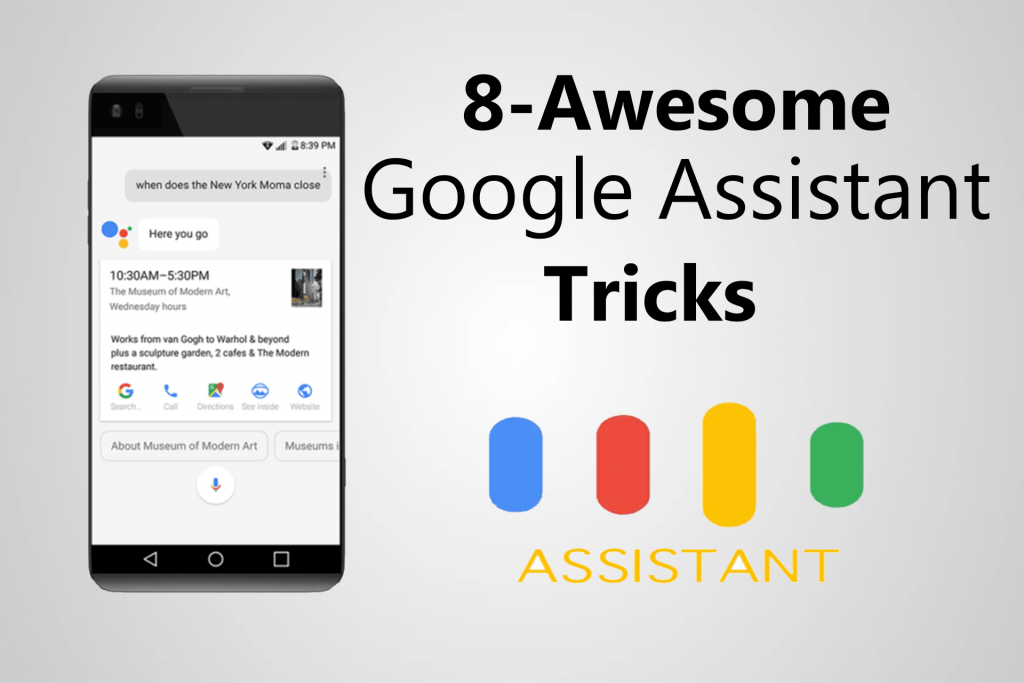
So, you’ve got Google Assistant on your phone. Now what?
Google Assistant is a very powerful tool and now it is the new name for the personalized voice assistant. There are lots of awesome stuff which you can do without even touching your Android device, but not all uses are aware with true potential of google assistant and that’s exactly what i am going to show you guy’s.
So today i am going to show you some really useful tricks and commands which will definitely improve your Android experience and make your life simpler.
Excited? So let’s get started
Video Showing all the Tricks in Action (Recommended)
1- Say ‘OK Google’ to unlock device
Now how we normally Unlock our android devices,hmm i guess you will say by using pin, pattern or finger print. But do you know with the help of google assistant you can now unlock your device without even touching it. By Just adding your voice to “Trusted voice” So now when you say “Ok Google,your device will automatic unlock.
Now you can enable that Under the Assistant’s settings, go to the setting menu of Google Assistant. Beneath that, you’ll see “‘OK Google’ detection”. Tap it. From there, turn on the toggle for “Trusted Voice” to give Assistant permission to unlock your device when it hears you say “OK Google” and now you are done.
2- Control phone settings
There are lots of phone setting which we need to take care over the time on our android smartphones. And setting like Bluetooth,wi-fi, flashlight are quite often used by every user. But do you know You can also use Google Assistant to control most of the phone settings found in the Notification Shade.
Like you can say “ok google adjust the screen brightness to 50%” or you can also toggle on your wifi by just saying “switch on the wifi”.
You can literally toggle all the setting found in the notification shade like Wi-Fi, Bluetooth, Airplane mode, flash light, and even you can control the phone’s volume, isn’t cool.
3- Real Time Translation
If you are one of those who like to travel too much then folks you must definitely try Google Assistant.
And in case if you are wondering what the hell did i just said? Then folks hold on a second and let me explain that.
In google assistant you can do real-time translations for words or phrases from English to any of the languages with Google Translate supports, and i guess google is very good at supporting a large number of languages spoken throughout the global.
To ask Assistant to do real-time translations for you, say “OK Google” followed by your phrase or word like translate “hello friends how are you in German”.
After using it for just few days i was really surprised to know that how fast, accurate and responsive it is. And that’s why i would highly recommend this to you because this will definitely help you out with your traveling.
4- Navigation
As we all know Google Maps is one of the world’s most popular apps, which is used for navigation?. Whether you’re traveling or driving to an unfamiliar part of a town for the first time, or just looking for traffic updates on your daily commute, Google Maps is there to help.
But very few uses are aware of the fact that now google maps is fully integrated with in google assistant to make your navigation lot more easier.
Simply ask for directions to an address, or even something less specific such as the nearest petrol pump or may be a super store, and Google Assistant will automatically process your request and open up Google Maps with the coordinates plugged in and ready to go. Simply tap the directions button to start on your journey.
5- Get the work done like a real assistant.
Now what does the term assistant really means, hmm Lets ask this to google Assistant. An assistant is basically a person who assists a specific person with their daily business or personal tasks. But in 2017 We have Google’s virtual assistant which will also get the work done and help you out with your daily task.
Tasks like setting a reminder, sending important text or email to someone, setting up alarm and ever you can ask any question and the google assistant will provide you a relevant answer like you can ask.
- What is the current stock price of google.
- Call some one
- Set up a remainder
- What my name
- Tell me a joke
- Beatbox for me
You can do lots of things with your google assistant and ya i know it’s not the real one but who needs a real one if you have this. Or maybe you do
6- Control Music
Now i am guy who used to listen lots of music while traveling or just sitting alone and i guess some of you also do. But do you know You can use Google Assistant to find and play music, but as of now the app support is pretty limited. By default, Google Assistant will try to fulfill your requests using Google Play Music and YouTube. If you search for a specific song or artist, such as “Play SIA’S CHEAP THRILLS, your request will be completed with YouTube or google play music.
Some third party apps such as Pandora and Spotify are also supported by Google Assistant, you’ll just have to include the third-party app in your request. If you use another third-party app for music, then you have to go old School and you have to ask the Assistant to open that particular app.
7- Stay Updated with The World
If you are one of those who Don’t like to wait for the newspaper. Now no need to wait just prepare a cup of tea or Coffee and just ask the assistant for “Good Morning” and it will start reading the latest news from your selected source. Just like this
If want to know current condition of the weather just say “what’s it like outside”
If you don’t want to listen to news feeds, and want to check out the news about a particular topic, your Google Assistant can do that as well. Simply launch the Assistant, and say “What’s the news about Android?“.
8- Fastest way to Do Calculations
If you are a student then the next trick is definitely for you. Personally i am not good at calculation but your google assistant is, it can solve some really big calculation with in seconds, and i think its a way faster than using a dedicated calculator for the same task.
So guys these are some really useful tricks which you can try out with your assistance and i hope you guys enjoyed this article and if you do then do consider subscribing to our channel for more future videos like this.


