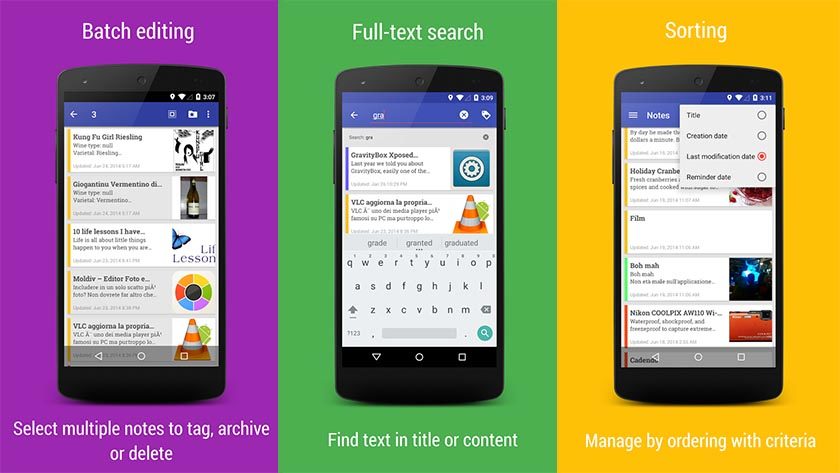Our smartphones are like a small multipurpose hub which we use to do different little things. A smartphone can be a mobile phone, camera, handheld gaming console and more. For some people, like me, they can also serve as note-taking devices with some Android devices coming with a dedicated Pen like the S Pen on some Samsung devices. Now, some Android devices like the aforementioned Samsung devices with S Pen come with their own note apps which is often pretty good. However, if you want something better which can be used on not just a particular brand of smartphone then you’ve come to the right.
We’ve gone through the Google Play Store and come up with this list of the very best notes apps you can use on your Android mobile phone in 2019 to take note. Without wasting any more time of yours, let’s get right down to it.
5 Best Notes Apps for Android in 2019
ColorNote
ColorNote is by far one of my best notes taking apps and I can’t use an Android device without downloading this app on it. ColorNote comes with a clean looking design and only has the most important features. Just like the name implies, it has a bunch of different colours you can use for specific notes in order to differentiate them. There is also a to-do list categories where you can write down the things you are about to and cancel out the ones you’ve done. The app also auto-detects links, phone numbers, address and more. You can also backup your notes online using your e-mail or Facebook and move to a new device with all your notes intact.
Most importantly this app is free and also doesn’t show annoying ads in the app. Just a simple well thought out note app – the best there is.
EverNote
EverNote is also a good alternative and works well. Asides from being able to take notes using the app, you can also add things like attachments, audios, photos and more to the note which makes it very useful for students Taking notes in class. You’ll need an e-mail to sign up for Evernote though which will give you access to some of its features, the full features are available for the paid users which increases your online storage space for notes just to name a few. One thing I like about Evernote is the fact that it is cross-platform and can be accessed from another device simultaneously.
So you can be taking note on your smartphone, back it uses online and immediately picks up where you left off on the Evernote App install on another device like your iPad or Android tablet etc.
Google Keep
As you’ve already guessed, Google Keep also ranks among the best Notes apps. Obviously, you’ll be needing a Google account in order to make use of this app. On Google Keep, you can label your notes and to-do list based on their class like Home, Work, School etc. While Google Keep isn’t the best note-taking app out there it does have its perks like deep Integration with Android. Save an address on your Google Keep app? Clicking on it will automatically take you to Google Maps. Saved a Playstore app link? Clicking on it will take straight to the app on the Playstore.
Google Keep also has a website where you can continue your note-taking exactly where you left off simply by logging in to your Google account. This means you can access your notes even on a laptop that can’t download an Android app. Definitely worth checking out.
- Download Google Keep Here
DNotes
The Android operating system has always been about material design and DNotes just fits right in thanks to its materials design also, this is obviously for devices with pure stock Android – no Skin. The material design makes everything look and feel smooth as well as neat. You can also use our fingerprint to lock your notes and keep them private, that is of course if your device has a fingerprint sensor. All in all, DNotes is a very good note app and if you’re a fan of Android Material design then you’ll definitely love this app.
OneNote
OneNote made by Microsoft is also one of the best Notes apps but as you may or may not have already guessed, you’ll be needing an Outlook account to make use of the app, similar to the Google account needed for your Google Keep. The OneNote app is part of the office family along with Excel, Word etc so it works well with them. You can also sync your notes across all your devices and pick-up exactly where you left off on any device as long as it’s backed up on the previous device you left off to your Microsoft account. All in all, it is a good note app and if you use other Microsoft software then you should give this a try.